Today we share How to Downgrade Galaxy S7 and S7 Edge from Android Nougat to Marshmallow. Recently Nougat 7.0 update for Galaxy S7 and S7 Edge was rolled out, and the update is quite stable, but If you update your phone but don’t like the update for any reason, then you can easily revert to a lower version (Android Marshmallow). You need to download Galaxy S7 and S7 Edge Marshmallow firmware to downgrade Galaxy S7 and S7 Edge to Marshmallow from Android Nougat and process is very simple. Check below guide to Downgrade Galaxy S7 and S7 Edge from Android Nougat to Marshmallow 6.0.
Stable Nougat version of Galaxy S7 and S7 Edge is available for download and many users already updated their phone to nougat. But many device owners are still not happy with the Android 7.0 Nougat update for various reasons. If you are one of the users and would like to revert Galaxy S7 and S7 Edge to the Marshmallow version, then you are in the right place here we share the method to Downgrade Galaxy S7 and S7 Edge to Marshmallow from Nougat.
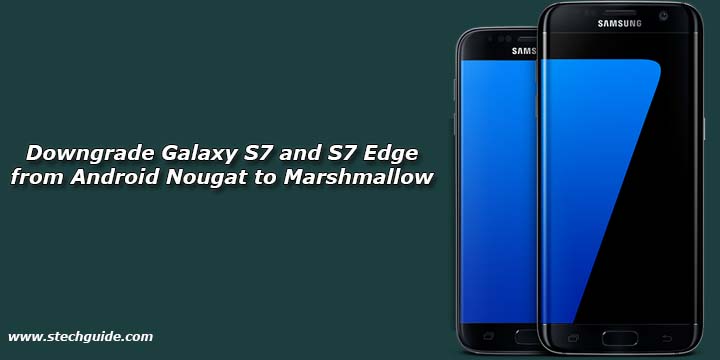
Note: –
- Follow the steps correctly otherwise you may brick your device. We are not responsible for any damage to your phone.
- The following process is not tested by me but reported by many users that it works well
- It will erase all your phone data, so we advise you first to take a complete backup of your phone and then proceed.
- Ensure that your phone has at least 50-60% charged to prevent the unexpected shutdown in-between the process.
Requirement to downgrade Galaxy S7 and S7 Edge to Marshmallow
- Download Latest Odin Tool on your PC.
- Download Galaxy S7 Stock Marshmallow Firmware. (Search your country and download 6.0.1 firmware)
- Download Galaxy S7 Edge Stock Marshmallow Firmware. (Search your country and download 6.0.1 firmware)
How to Downgrade Galaxy S7 and S7 Edge from Android Nougat to Marshmallow
1) First, enable ‘USB debugging’ and ‘OEM Unlock’ option from setting>developer option>. To enable Developer Options, go to About phone and tap the Build Number 7 times.
2) Now download the Stock Firmware from above.
3) Now Download the Odin tool from above and extract the zip file.
4) Run the Odin_v3.10.7.exe file on your PC.
5) Connect your Galaxy S7/S7 Edge to your PC with the data cable and reboot into the Download/Odin mode.
6) To enter into download mode turn off your phone and press and hold the ‘Home + Volume Down + Power’ buttons together until you see the download mode screen.

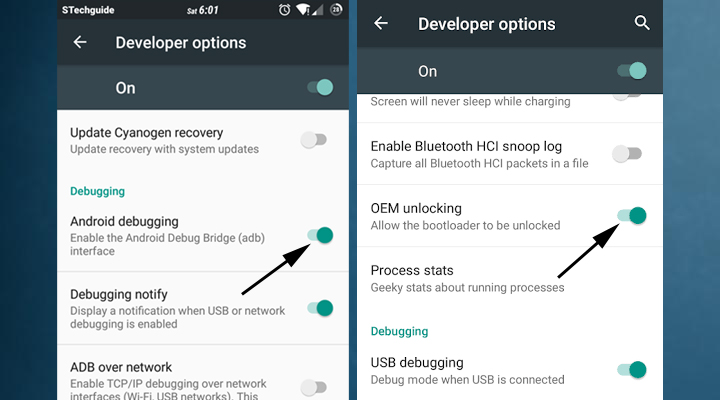




33 Comments
ok i’m about to try this today and follow things step to step and hope it works. any advice cause I hate this new update
Worked perfectly thank you so much stechguide
Phone needs to be rooted or not?
This will work on both rooted and non-rooted phones.
There is no 6.0 for United States
Will i be able to update to 7.0 if i want to in future?
Yes you will
Hey so I got to step nine, and I unzipped the file but there’s five programs in it. How do I discern what I’m supposed to stick in Odin?
Select all in their respective fields in ODIN
for me, there is 2 csc files and one has home in front of it. ther is only 4 spaces in odin
Will this wipe everything off my phone? As in, back to factory settings?
Yes it will wipe all your data
Hi i had samsung galaxy s7 edge. I was just noticed that it’s all sensors are not working. I checked *#0*# self test but it’s fail again and again. My mobile never falls in water or hard surface like ground. Any suggestions plz …
Thanks
Fasy
Tried this out on my phone, but gets stuck on when flashing system and gets a fail after that, had to reflash the 7.0 to get it working again.
Hey Sumit, I have just followed the above instructions on how to downgrade my Samsung Galaxy S7 but when I get to ODIN it is not recognising my phone in the ID:COM section. I have been trying to do this for a few days now, I’ve downloaded different Odin versions and the drivers on my computer but still come up with the same issue… it’s driving me mad because I cant figure it out. I’ve been reading and googling for answers but am at an impass. Please help!?!?!
Did you try using it on different PC or with different USB Cable
Hi sumit,
There is no option to download firmware for india.
Hello Sumit, I upgraded to nougat on my S7 edge now my heart rate sensor not working anymore. I tried factory reset still not working
stock firmware file .tar or .md5 file – i hav 5 files, how could I know which is correct?
AP_G935FXXU1DQF3_CL11104523_QB13789576_REV00_user_low_ship_meta.tar
BL_G935FXXU1DQF3_CL11104523_QB13789576_REV00_user_low_ship.tar
CP_G935FXXU1DQD7_CL11104523_QB13263377_REV00_user_low_ship.tar.md5
CSC_MOT_G935FMOT1DQC1_CL11040891_QB13043876_REV00_user_low_ship.tar
HOME_CSC_MOT_G935FMOT1DQC1_CL11040891_QB13043876_REV00_user_low_ship.tar
Confused which is the right one for Samsung Galaxy S7 Edge Slovenia?
OK, I can put AP BL CP then I have just CSC field in Odin. I do not know which file put there, 2 files left CSC_MOT_G935FMOT1DQC1_CL11040891_QB13043876_REV00_user_low_ship.tar
HOME_CSC_MOT_G935FMOT1DQC1_CL11040891_QB13043876_REV00_user_low_ship.tar
I read on another site where this doesn’t work on US versions of the S7. Is that true?
Tha’s not true it will work fine on US version
Has anyone tried this on US Verizon version of S7 Edge?
So I downloaded the Marshmallow version and I followed all the steps to the point, but still i have Android f***** 7… tips?
Am i supposed to use the CSC file, or the HOME_CSC file ?
is my all apps, images and everything will be lost?
Yes everything in Internal storage will be wiped
After this, how do you prevent the s7 from automatically downloading and asking you repeatedly to do software update again?
Nothing for Canada???
Sooooo, if I were to get a stable stock firmware for 6.0.1 for s7 active would this work for that?
can anyone tell me why im getting fail after starting odin.odin sees the phone on the com port,all files loaded correctly then I hit start.it goes through the startup but then fails.ive tried all odin versions,and 7 different android files ie marshmallow,nougat for 4 different countrys.I then see on the odin and phone screen that the bootloader is whats failing.
i have the same problem MIKE