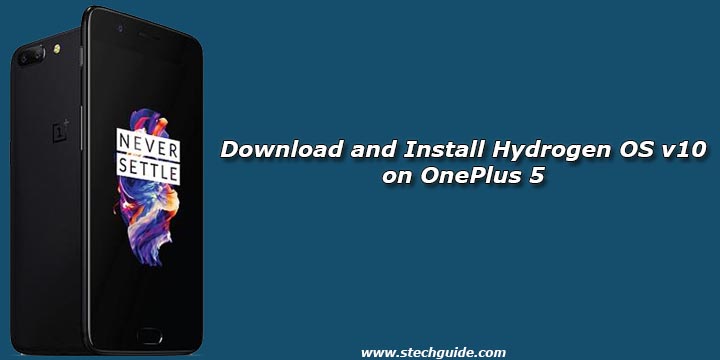Now you can Download Hydrogen OS v10 for OnePlus 5, Which is based on latest Android 7.1 Nougat. Recently OnePlus released the Oxygen OS 4.5.10 update for OnePlus 5, but if are a HydrogenOS fan then should download Hydrogen OS 10 for OnePlus 5. H2OS 10 brings lots of new changes and optimizations. The Hydrogen OS is designed for the Chinese variants, but you can also install H2OS 10 on a regular or international variant of the OnePlus 5. Follow the below steps to Download and Install Hydrogen OS v10 on OnePlus 5.
Hydrogen OS v10 for OnePlus 5 is released for China and maintained only in China. For other countries, the company provides Oxygen OS. HydrogenOS is a featured pack ROM but comes with lots of Chinese bloatware, also the ROM won’t come with Google Play Store Pre-Installed. Still, if you love the H2OS then Download and Install Hydrogen OS v10 on OnePlus 5 from below.
Hydrogen OS v10 Features and Changelogs –
- System changes
-Support for custom notification ringtone
-optimize application launch speed
– repair some unusual interface display problems
-allow the unloading of the system built-in applications
– Update Android security patches - Bug fixes:
– fix the problem after logging Exchange contacts cannot be synchronized. Users experiencing this problem, please contact customer service to help deal with, or go to the forum and follow the instructions
– Repair other details
Note:-
- Follow the steps correctly otherwise you may brick your device. We are not responsible for any damage to your phone.
- It may erase all your data, so we advise you first to take a complete backup of your phone and then proceed.
- Ensure that your phone has at least 50-60% charged to prevent the accidental shutdown in-between the process.
Download Hydrogen OS v10 for OnePlus 5 –
- OnePlus 5 Hydrogen OS v10 Full ROM – Download
- Steps to Install Google Play Store on OnePlus 5
How to Install Hydrogen OS v10 on OnePlus 5
For Non-Rooted Users
Method 1
2) Turn off your device and Boot into the Recovery mode by press and hold “Volume Down+Power Button”
3) Now Wipe data and cache if you want a clean installation otherwise skip this step.
4) Now in Recovery select your preferred language and select Install from Local.
5) Now select the Zip and Click on Install to start the process.
6) Now wait until the installation complete and then Reboot your device.
7) Done.
Method 2
1) Download HydrogenOS 10 OTA zip file from above and save it on your internal phone memory.
2) Now Go to Settings > System Updates > Settings Icon > Local Upgrade & Select the OTA File.
3) Select upgrade now when the system prompts.
4) Now your device will reboot into stock recovery and flash the OTA.
5) The installer will flash the OTA itself and reboot the device.
6) Done.
Rooted Users
1) First make sure you have TWRP Recovery installed.
2) Download the HydrogenOS 10 full ROM from above and save it on your phone internal memory.
3) Now Reboot your phone into Recovery Mode (TWRP) & Take a Nandroid backup (Recommended).
4) Go to Wipe -> Advance Wipe -> Select Dalvik and Cache & Swipe to Wipe.
5) Now go back and click on Install Menu and Select HydrogenOS Rom Zip file.
6) Swipe to Flash the ROM and Wipe Dalvik & Cache again.
7) To maintain root Flash SuperSU.
8) Done.
This is the complete guide to Download and Install Hydrogen OS 10 on OnePlus 5. If you have any questions, comment below. Stay connected with us via Facebook, Twitter, and Google Plus to read more such helpful posts.