Motorola starts rolling out the Android 7.0 Nougat update for Moto G4 Plus. The update is soak testing the Moto G4 Plus Nougat update. The soak test is currently being rolled out in Brazil, and the update weighs in at 953MB. The update is an Official build which rolled out in phase wise manner. The update is rolling out via OTA (Over the Air) but for those who don’t want to wait for the OTA can manually Update Moto G4 Plus to Android 7.0 Nougat. The Moto G4 Plus Android 7.0 Nougat update has upgrade your phone from Marshmallow to Android Nougat. Here we provide you the zip file for Moto G4 Plus with that you can update Moto G4 Plus to Android 7.0 Nougat manually. Download Nougat zip For Moto G4 Plus from below.
The new Android 7.0 Nougat update for Moto G4 Plus packed with features like Multiwindow, Doze, Improved Notifications, New Messaging Apps, Seamless update, Vulkan API, along with other features. You can check the infographics of best Android Nougat Features. The Moto G4 Plus Android Nougat Update is available via OTA (over-the-air) and it is about 847MB in size. Here we provide you the zip file for Moto G4 Plus with that you can update Moto G4 Plus to Android 7.0 Nougat manually. Download Android 7.0 Nougat zip file for Moto G4 Plus from below.
Download Full Android nougat Zip File for Moto G4 Plus
- Download zip file to update Moto G4 plus to nougat
- Download working Moto G4 Plus Nougat OTA file (via)
- Download Latest Ofiicial Nougat Stable Build
Note:-
- The Moto G4 Plus file is only for XT1643 XT1640 XT1642 XT1622 and XT1626 variants.
- Follow the steps correctly otherwise you may brick your device. We are not responsible for any damage to your phone.
- Take a complete backup of your phone for safer side and then proceed.
- Ensure that your phone has at least 50-60% charged to prevent the accidental shutdown in-between the process.
How to Update Moto G4 Plus to Android 7.0 Nougat Manually –
1) First enable USB debugging from setting>developer option>. To enable Developer Options, go to About phone and tap the Build Number 7 times.
2) Download Android Nougat zip file for Moto G4 Plus from above and save it to internal memory.
3) Reboot Moto G4 Plus to Recovery mode.
4) Now select Apply update from SD Card.
5) Choose the zip file you downloaded and wait to complete the installation process.
6) Done! Reboot your phone and enjoy.
That’s all you successfully Update Moto G4 Plus to Android 7.0 Nougat. Let us know your thoughts about Moto G4 Plus Android 7.0 Nougat update in the comments below.

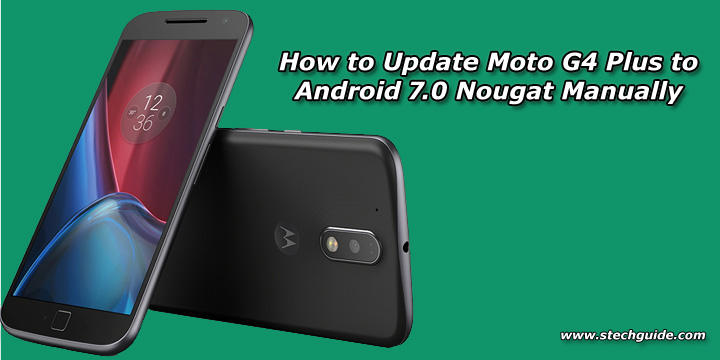
159 Comments
will it cause touble to my device
No it won’t
Root is not required rite?
Yes you don’t need root access to upgrade moto g4 to nougat
Hi, can i remove the zip file from internal storage after installation?? One more question – Do we receive any update from Company in future??
Yes you can delete it after update.
Download not available , check again
Updated…Now check again.
Can we go back if we don’t like the update.
No you can’t. It will update the bootloader which won’t let you flash old system file.
Those who can’t Download from above link
this is the Same copy & not edited.
Use this link:-
https://drive.google.com/open?id=0B_AxCQwyuVhvV2thV3B3VHM3Tlk
Thank you Swapnil.
It also not working.
Guys is this true
Thanks swapnil bro
Is it working?will I face any problem.?
Is it same update that we get from setting /system update?? R u sure it will not cause any harm?
I have updated to nougat using the process said above. I’ve seen some people saying I won’t get regular OTA now. Is this true?
You will get the update.
Is this only for the us variant? I’m asking because the in the file name it written as US retail. So. Can someone verify this?
Will I get stable release updates via pta?
there is no exact date maybe you will get today or maybe its 1-2 weeks
How we get ota update
Either you download from above and manually install or wait for some more time you will get notification on your device.
I mean via ota
Can I follow this steps without rooting and unlocking bootloader of my phone?
Yes it only work if you are using non-rooted phones and locked bootloader
I’m waiting for the official update so it will not damage my phone
I can’t get in to recovery mode.. stopped at no command screen.. pls help
press Volume Up + power when you see no command to enter into recovery mode.
it didn’t work… it worked after press and holding power key and then volume up button for a second. not volume up + power button
What do the variants mean
I have xt1641 is it ok to install
No it won’t work for xt1641 for now.
I installed yesterday on my G4+. Works without a hitch!
Many Thanks! :)
Look any problem or not
How you load it in recovery mode
Upgraded successfully.. thanks to the team
where to keep the file in phone
In the root of internal storage…not in some folder of internal storage.
I have also update in India?
Where is ota zip file u got Indian???
Will I get the stable update through ota after installing this ?
Do we have to make root folder
No just placed it in Internal storage.
After getting to recovery mode it is showing no command.. now how to install update
For me, I had to wait about 60 seconds. Then, press volume button up and tap the power button. Also try this with the volume down button if it does not work. Had to do it a few times before it works
can there have any Bugs in this Rom…
Can any one help for the upate
Can anyone help to update after downloading zip
I get error 7 while flashing the rom
Resolved?
It really works, much thanks guys for bringing this up.I upgraded to nougat just today and it’s great.Folks having problem in getting to recovery mode follow this link
https://m.youtube.com/watch?v=2vOmLmDPc2o
my phone is rooted and this update not installing on it, tried with recovery mode and flashfire.
Thanks, It’s working after flashing stock rom. and after updating to nougat, rooted the phone again.
I’m using Moto g4 xt1624 , can I download de zip file to update or this is for only Moto g4 plus model
I install this Rom. this is perfect no lag works fully official
If you update with this, there is a good chance you will not get future official updates ota. You will be sidloading forever. It happened to previous g users. Not worth it.
This is non-final software, violates your warranty and takes you off the upgrade path. We strongly recommend you wait for the final OTA software.
– Matt
Motorola Feedback Network
Matt I have upgraded via this process.Would it mean I have ended the warranty?Any possible way to get back on the track.Much thanks!
I can’t able to download as above,when I will get through regular OTA.
i am not able to download the file pls provide new link
It’s not working and downloading file….what to do…?
Can I update my moto g4 plus without sd card?
Yes you can save the file on internal Storage.
It’s not downloading …..
Link updated check now.
Can this update void my phone warrenty?
hey how to know what type of variant we are having????
You can find it on your about phone section.
Error 7, help please
This error occours if you are using rooted phone or disable any system apps or using modified system os. Did you use any of these?
hi sumit.
i hv downloaded the file but how to copy it in root directory.
its not allowing me paste in root directory..
even though file is in internal storage…
You don’t have to, I used that word means you can place the file on Internal storage and not at some folder in Internal storage.
Can I get all the future update after installing this update
After updating androin n manually will get official update next time or after downloading manually i never get any official android update please tell me
Still not sure but you will always sideload future updates for early access.
it shows me that file type is unsupported….
not getting option “Apply update from SD Card” in recovery mode
Thanks for great info… & Article.. again thanks a lot Sumit…
My phone get updated ..☺️☺️
After applying this zip , will i be able to get regular ota updates or it will some void that?
Moto india says ota is not released in India .
After installing this rom .
Future update through ota can recieve or not ???
Nd please upload indian ota update file when it come .
same question brother
Can we get further ota update after installing this?
ERROR 3003 HELP ME, MY PHONE 1640
Are there any bugs reported? @sumit
Also, is this an international version or a normal OTA update. i really want to try this just want an assurance that it is safe
when i update my moto g 4 plus with this zip file ..so .is it my phone official warranty is onnn ..nd warranty will over after this update
error in verification of update file
Play store not working while roaming…..after updating to noughat..n after updating to noughat does warranty is still there?? Plz tell..
Try by clearing cache and data of playstore.
I tried both….bt it dint work…
I tried everything..bt still its not working..
I have rooted my phone moto g 4 plus with latest XT1643. Is there any way to update?
Is this safe
Will it void my phone’s warranty?
My 2g network is not showing after upgrading to Android nougat. And does it void my phone warranty. Pls help me. But thanks for helping. Android n is awesome.
I am also facing the same issue, did you find any solution?
I am also getting same.unable to select 2g option
when i update my moto g 4 plus with this zip file ..so .is it my phone official warranty is end please tell me sir.
Does it really work? Or something else will happen to my Moto g4 plus
After selecting zip file ..command screen will gets stop at.
Verifying update package …
I wait about more than 1:30 installation not completed..then what should I do??
Bro my play store is not working …
Clear the cache and data of play store and then try again.
sir i had seen lots of prblem after installing noughat from that link is that possible to re-install noughat at same phone. when officaly noughat realse is coming from my phone is possible .
After updating this ill lose my warranty or guarantee rite please let me know.
Playstore is not working…
i heard that after updating this phone to noughat manually our phone looses waranty is this true ???
How long will I have to wait for Over the air official update to Android N , If I don’t use manual way?
hey there sumit.. i just read somewhere that you should not manually update to nougat android that its not safe… is it ????
Thanks For Your Guide Successfully Done.
Sir,,,if i did manual update ,,,can i get future ota
updates for my moto g4 plus?
Can I will get official updates in future from Motorola after this manually update to android n?
Will it affect my warranty ?
I have adoptable memory in my moto g4 plus.. n wen I go to recovery mode.. it does not show any files on sd card.. how can I update then..
Can I will get official updates in future from Motorola after this manually update to android n? Please Rply
I’m not sure…Moto official didn’t confirm if you receive the future OTA or not.
System UI crashes most of the time what should I do ?
perform a factory reset.
Will it affect my warranty ?
When I select recovery mode it shows “no command” what should I do. Please help me
After updating to nougat I m facing screen retention issues in moto g4 plus what I suppose to do now ?
If we are updating nougot in new 2 days older mobile in moto g4 plus
The warrantee will remain or not…..
PLz reply as soon as possible…!!
How many times recovery phone?
I can’t find extract from SD card please help me
Guys help me out!! I got stucked while installing what should i doo
Guys, you can go ahead with this or wait for the OTA few more days.
If you updated with this one then you will have problems with your warranty, Future OTA updates and your Playstore.
Choose wisely.
I am unable to keep my moto G4 plus in recovery mode. It shows error after keeping in recovery mode?
Can someone help me
what error?
Provide me your email address. I will send you the snapshot
Sir i recently updated my moto g4 plus to nougat.bt their was a problem.im not able to download or updated any app from play store.its critical situation.what shall i do.plz help
Clean the cache and data of playstore and then try
Any feedback for warranty after manually updated this g4 plus, I just bought mine yesterday and manually update it to bigat, I guess it won’t void the warranty because I did not unlock the bootloader and with out rooting it
Hi Sumit,
Just Updated to 7.0 Moto g 4 Plus,
SIM1-4g Data Enable
SIM2- Showing Grey and enabled 3G, Not allowed to select 2G Or 3G
Kinldy Help
I am open recovery mode then show no command how to solve the problem. my model no is motog4plus
Hiya. I cant get access to the root of the internal drive as its saying its read only. I’ve formatted my sd card to be part of the internal drive and I can place it there, but it doesn’t pick it up when I enter recovery mode, it just shows the 6.0 version?
Any thoughts?
will i lose my warranty?
Unable to gain root access after manually updating naugat.how to root?
Will updating to this will discard the phone warranty ??
If you use the latest OTA, then it remains in warranty and also receives the future OTA…don’t sure about the soak test version.
If i update to nougat …then my phone warranty will discard??? Or not…
Will I get a future update after this???
Hi sumit
I have rooted my devices can I still upgrade through ur steps provided
Plz reply cuz I wanna update
No first you have to unroot your device then it works. To unroot flash stock firmware again.
will we recieve future updates too via OTA if we update manually
Will I get future updates
Will I get the update . I already updated Moto g4 plus
Will I get ota update .as I have installed October security patch file .
Yes you will get the OTA Update
i just upgraded to naugat.
is there any problems thereafter when official update comes
I have an xt1626 and it didn’t work.
In recovery mode the error appears:
E: footer is wrong
E: signature failed
This doesn’t work in xt1626?
Will I be able to switch the OS-language to German
A bit confused it’s stamped US.EN yet in your post you have listed XT1642 which is the AU/EU variant. Will it actually work and the latest OTA file link states it’s not for the models you’ve listed.
Will this update work on Moto g turbo editiin…???
No it won’t. Works only on Moto G4/Plus
What the heck happened to the SIM Card settings section in ‘Settings’? Where did it move to or get hidden with this Android 7 Naugat update? Can’t find it to save my life.
I rooted my moto g4+ in 6.0.1 Marshmellow
now can i upgrade to Nougat 7.0?
Without any problem?
Only way to upgrade a rooted device is to Flash a stock Marshmallow firmware and them try the update.
I tried updating N 7.1.1 in Moto g4 play, by following the process mentioned above, but it fails with the error “e:signature verification failed e: footer is wrong”.
Any help is appreciated.
Thanks,
Dhananjay