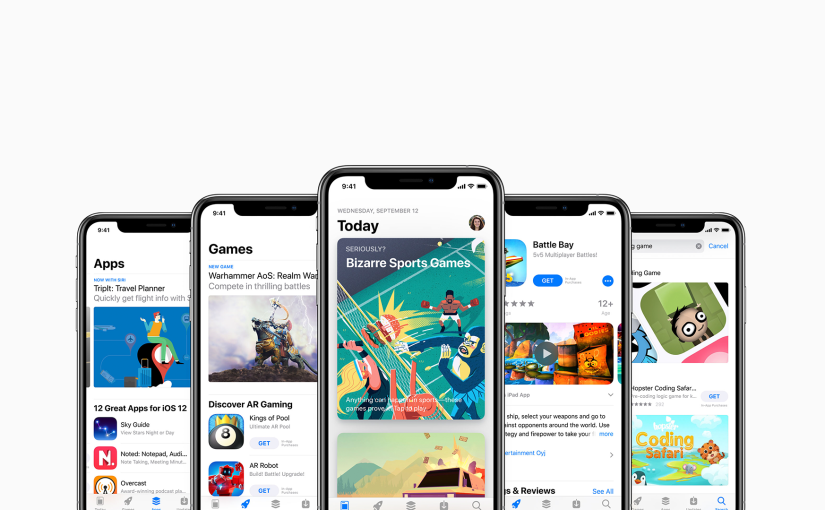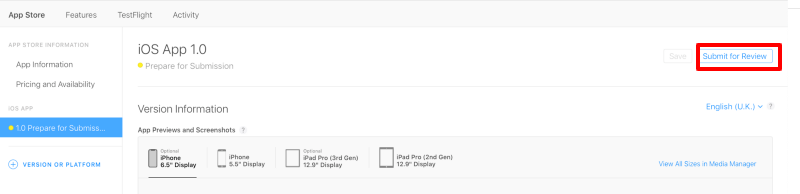Developing and releasing an iOS app on Apple’s App Store can provide numerous rewards. But, getting an app approved is no easy feat.
You see, Apple has strict rules for the quality of applications they approve and publish on their App Store.
While this is really great for consumers as Apple’s main priority is to make the App Store a trustworthy ecosystem, but in order to accomplish this, Apple has tough requirements and a high threshold for approving and publishing an App.
Meeting all these requirements, therefore, is extremely challenging for developers.
To give a clue, the development of an iOS application can take only a few weeks, but the App Store approval can be from a couple of weeks to months, especially if a developer disregards the Apple’s Developer Guidelines.
That being said, let’s go over the standard process of how to submit an iOS app to the Apple App Store.
Apple App Store Submission Process
Let’s say you’ve designed, developed, and tested a shiny-new iOS application. You might also have uploaded its binary file to the iTunes Control Panel.
So, what’s next?
You’ll need to add the following things in order to submit your iOS app for review and approval.
- Basic Information – Logo, App Name, Description, Tags, and Contact Information of your application.
- Screenshots – Make sure to include custom and high-resolution screenshots only.
- Detailed Explanation – of features like gesture usage & in-app purchases.
Lastly, click on the “Submit for Review” button to notify the Apple team that your app is ready for review.
When you click the “Submit for Review”, you will instantly get notified if something important is still missing. Once you fill the required information, your application status will be immediately changed into “Waiting for Review”.
At this point, you will just have to wait until its time for your application to be reviewed.
When the Apple verification team starts the review process, you will get notified via an email and your application’s status will be changed into “In Review”.
The Apple Verification Team reviews every application in two parts:
- Automatic – In this step, a part of your iOS app’s verification will be done through scripts.
- Manually – If your iOS app passes the automated verification criteria, the Apple team will review the remaining part.
The timeframe for the first stage review process usually takes between 3 to 7 days.
Now, whether your app didn’t pass the review process on the first try or you just want to make sure that your app gets approved in the first attempt, keeping in mind the following 10 tips will help you with that.
10 Tips to Get Your App Approved in First Attempt!
Before we get into the subject, let me make one thing clear. – I’m a Founder and Managing Director of a leading IT company. Together with my team, we have helped over hundreds of clients in getting their iOS app approved by Apple in the first attempt.
And in this article, I have mentioned only the tried-and-true tips that have worked for us. Therefore, I’m one-hundred percent confident that these tips definitely help you get published on App Store in your first attempt.
With that being said, let’s dive right in!
Tip #1 – Strictly-Follow Human Interface Guidelines
Whether you’ve already started working on your app or you’re yet to start, it is compulsory to follow the Human Interface Guidelines from the very first stage.
Apple’s Human Interface Guidelines basically demands the correct usage of sizes and positions of buttons, navigation, and other UI elements. And while we’re talking about App design, make sure that your app’s UI is not similar to an existing application already published on the Apple App Store.
The Apple verification team is very strict regarding this.
Tip #2 – Check The Functionality List
Apple cares a lot about the usefulness and the benefits that their users get from a published application, so they have made it compulsory to include UI, content, and most importantly, features that elevate beyond a repackaged website.
Simply put, if you’re submitting just a funny calendar with the same functionalities as the device’s built-in calendar, then it may get rejected.
In order to get such a simple app approved, you need to make sure that you’re providing some additional functionality for it to pass the Review stage and get approval.
Tip #3 – Provide Apple Team with a Demo Account (When Necessary!)
Suppose you’ve built a payment application. Now, in order to review and verify all functionalities of your app, the Apple team will need a demo account along with an activated card and some transactions performed on it.
So, in such cases, you need to necessarily provide a demo account with full-access and all functionality turned-on and working properly. Failing to do so, might get your app rejected.
Tip #4 – Don’t Mention “Coming Soon”, “Beta”, etc. Terms Anywhere in App
No advertisement or announcement of future features should be mentioned anywhere in the application.
All your demo, unfinished, or future features must not be mentioned while submitting your app to the App Store. Therefore, be sure not to use any words like coming soon or beta, anywhere inside the application and not even in the app’s screenshots.
Tip #5 – Performance is a Top-Most Priority for Apple
Like I said before, one of Apple’s primary goals is to build a trustworthy ecosystem around their App Store. And therefore, they do not publish any sort of app having crash problems, performance issues, memory leaks.
In addition to this, Apple also rejects applications with incomplete app bundles and binaries having technical problems at once.
Tip #6 – Privacy Policy & Terms and Conditions
When you’re submitting your app to the Apple App Store for approval, you need to make sure that you’ve added the Privacy Policy & Terms and Conditions documents or its links to your application.
In these documents, you also need to explain in detail how users’ private data will be processed and what data will be shared with third-party services like Analytics, for example, and for what purposes.
Apple has made it compulsory to mention all these details in a proper format for an application to be approved for the App Store.
Tip #7 – Licencing
If you’re in a business of any industry and it demands a licence in order to be able to provide your services, then it becomes necessary to attach a copy of the license while submitting your app to the Apple App Store to get it approved by the Apple verification team.
Another case from our own experience is that if your app requires any particular hardware to function, you will also need to provide a related license or certificate for that specific hardware.
Tip #8 – Ask User for Permissions
If your app requires using a device’s camera, location, contacts, or microphone, it is compulsory to ask permission from users to use it. In addition, the permissions you’re adding in your application must also be relevant to the features of the app.
Remember, both these conditions should be necessarily met in order to get your application approved for the App Store.
Tip #9 – Moderate User’s Content
If you’re developing an application that involves user-to-user interaction or communication like, for example, chatting or news feed, then it is compulsory to provide an option to “block, report or blacklist a user/content” to get approval for App Store.
You see, your application is most likely to be used by different people and some of them are likely to disturb others. Thus, Apple has made a necessity to provide such features to moderate users’ content.
Hence, your application must provide an ability to manage users and content they’re interacting with.
Tip #10 – Intellectual Property Copyrights
For every iOS application, it is compulsory to have permission for using every material added in the app. In addition, if Apple identifies the use of any copyrighted material or third-party trademarks, the application would immediately get rejected.
Cloning an app, a feature, or functionality is also banned according to Apple’s Developer Guidelines.
Bottom Line…
iOS app development is definitely a worthwhile endeavor, whether you’re a business, enterprise, or an entrepreneur. The possibility of reaching millions of customers/users worldwide definitely negates the efforts, time, and money spent on the process.
That being said, it is also worth mentioning that getting an app approved on the Apple App Store can be time-consuming and stressful, even for experienced developers.
So, if you’re investing thousands of dollars in building your iOS app, then it is recommended to rely on experts having years of experience.