Now you can Update Honor 5X to Marshmallow Android 6.0.1 via CyanogenMod 13. Honor 5X comes with a custom OS EMUI, many users looking for an alternative as the default OS doesn’t feel good. For those who doesn’t like the EMUI can Download and Install CM13 ROM for Honor 5X, which is based on latest Marshmallow 6.0. CM13 is a quite popular custom ROM for Android devices which bring some impressive features on your device which you won’t found on stock Android. So Download CynogenMod 13 ROM for Honor 5X to get features like battery optimizations, Doze, better App permissions, Now on Tap, Status bar customization and much more. So Download CM13 ROM for Honor 5X from the link below. You can also check Android N theme for Huawei devices.
So if you want a Marshmallow based ROM then Download and Install CM13 ROM for Honor 5X. Thanks to developer crpalmer for providing the unofficial build of CM13 for Honor 5X. The ROM is a beta release and contains many bugs, but you can use it as a daily driver. To Download CM13 ROM for Honor 5X, All you need is Rooted Honor 5X with custom recovery installed, ROM zip file and GApps zip file. So Download CM13 on Honor 5X and enjoy marshmallow features.
Issues:
- Camera hangs if you click HDR photos. Don’t use HDR.
- Fingerprint sensor is not working
- FM radio: works fine but attempting to record audio causes the it to hang.
- Selinux is in permissive mode
- switching data subscriptions between sims requires manually setting your preferred network to 2G before switching
- smart view case support
- single sim hardware: requires unplugging and replugging sim after every boot
Note:-
- This ROM is only for Honor 5X so don’t try this on any other device.
- Follow the steps correctly otherwise you may brick your device. We are not responsible for any damage to your phone.
- It will erase all your data, so we advise you first to take a complete backup of your phone and then proceed.
- Ensure that your phone has at least 50-60% charged to prevent the accidental shutdown in-between the process.
Files required to install CynogenMod 13 ROM on Honor 5X –
- Download Honor 5X CM 13 ROM – ROM, Development Page
- Download Gapps for Honor 5X
- Check Best CM 13 Themes
Steps to Download and Install CM13 ROM for Honor 5X –
1) First, download and install a custom recovery. If you already had a custom recovery installed on your device then skip this step.
2) Download the CM13 ROM and Gapps file from above and save it on your device.
3) Now Boot your device into recovery mode by press and hold “Volume Down+Power Button”
4) Now you will enter into recovery mode. Now in TWRP, create a Nandroid backup (Recommended) of your device for safer side, if anything goes wrong.
5) Now do a Factory Reset by Goto Wipe>Advanced Wipe>Select Wipe cache, Dalvik cache, System, and data and swipe to confirm it.
6) Now, Go to Install and locate the ROM zip file & swipe to Install the ROM file. After the process completes, Flash the GApps zip file.
7) Now wipe cache & Dalvik cache again and Reboot your device.
7) Done!
So this the complete guide to Download CM13 ROM for Honor 5X Marshmallow 6.0.1. Let us know if you have any questions via comments below.

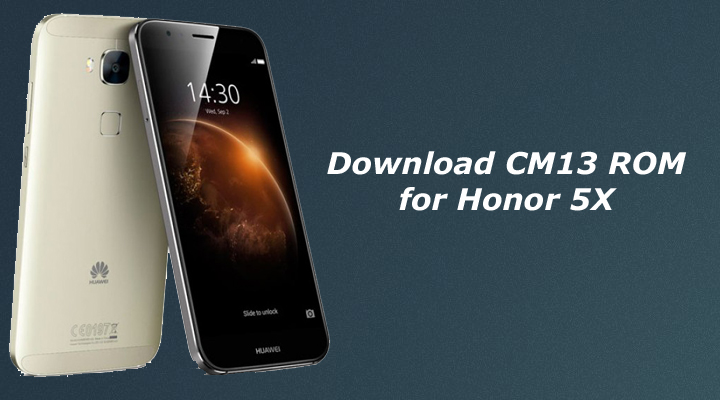
1 Comment
does this include Y5 II (cun-L21)?