The wait is finally over, Xiaomi released the most awaited MIUI 8 Global Beta ROM. Xiaomi already announced that the MIUI 8 6.7.5 Global Beta ROM will be available from 11th July and MIUI 8 Global stable ROM to be available 16th August. Xiaomi already released the MIUI 8 China Developer ROM, which already getting ao much popularity, and now you can download MIUI 8 Global Beta ROM. The ROM is currently available only for Mi Max, Redmi Note, Redmi 2 and Redmi Note Prime and other devices will receive the update soon. Download MIUI 8 Global Beta ROM from below.
The MIUI 8 Beta ROM v6.7.5 features scrolling Screenshots, Quick Ball, Dual Space, MIUI Caller ID, and with many improvements. You can check full MIUI 8 6.7.5 Global Beta ROM Features and Changelogs from below. Download MIUI 8 Global Beta ROM from below.
MIUI 8 v6.7.5 Global Beta ROM Supported devices –
- Redmi Note 3G / Redmi Note 4G / Redmi Note Prime / Redmi 2 / Mi Max 32GB
Devices which will gets the MIUI 8 6.7.5 Global Update –
- Mi 2/2S, Mi 3, Mi 4, Mi 4i, Mi 5, Mi Note, Redmi 1S, Redmi 2 Prime, Redmi Note 2, Redmi Note 3 Qualcomm
MIUI 8 6.7.5 Global Beta ROM Features and Changelogs –
New Features
- Introducing new design
- Introducing Second space
- Dual app support for most apps
- Long screenshots
- New Calculator
- Introducing Quick ball
- New templates for Notes
- Redesigned Gallery
- Smart menu for editing text
Highlights
- New – App lock: Unlock all apps at once (06-23)
- New – Deleting Second space while in First space (06-29)
- New – Saved and available Wi-Fi networks appear first in the list (07-05)
- New – After a permission is restricted, a clickable notification is sent to the user which can restore permissions (07-05)
System
- Optimization – Loading speed increased twice for the first reboot after OTA (support for 6.0 devices) (06-21)
Lockscreen, Status Bar, Notification Bar
- New – Animation for successful Wi-Fi connection (07-07)
- Optimization – Floating notification format for incoming calls (06-22)
- Optimization – Separeter sound and vibration permissions for notifications (07-07)
- Fix – Repetitions in Settings (06-22)
- Fix – Errors on Wi-Fi details page (06-22)
- Fix – An error whe tapping the white area of the Notification shade (07-07)
- Fix – Couldn’t enter Mi Home from lock screen with Second space on (07-07)Home screen
- Optimization – Hid the switch icon when there are no current tasks (06-27)
- Optimization – Fixed sound effect for deleting apps (07-07)
- Fix – Wrong app was opened after long-pressing the app in Task manager (07-07)
- Fix – The button for switching modes didn’t work in Task Manager in some cases (07-07)
Settings
- New – Deleting Second space while in First space (06-28)
- New – Saved and available Wi-Fi networks appear first in the list (07-05)
File Explorer
- Fix – Couldn’t see files saved from dual apps (06-28)
Quick Ball
- New – Tap gesture for Quick ball (06-30)
Download MIUI 8 Global Beta ROM
Download MIUI 8 Global ROM for Mi Max
Download MIUI 8 Global Beta ROM for Redmi 2
Download MIUI 8 6.7.5 Global Beta ROM for Redmi Note 3G
Download MIUI 8 6.7.5 Global Beta ROM for Redmi Note 4G
Download MIUI 8 6.7.5 Global ROM for Redmi Note Prime
MIUI 8 global beta ROM for Redmi Note 3, Redmi Note 2, Redmi 1S, Redmi 2 Prime, Mi 2/2S, Mi 3, Mi 4, Mi 4i, Mi 5, Mi Note will be released soon.
How to Install MIUI 8 6.7.7 Global Beta ROM –
These are the complete list of devices which get the MIUI 8 Global ROM Update. So Download MIUI 8 Global ROM for Xiaomi Devices and flash it via recovery or Fastboot. We will update the post as soon as Xiaomi release the MIUI 8 Global Beta ROM for other devices.
Source – MIUI

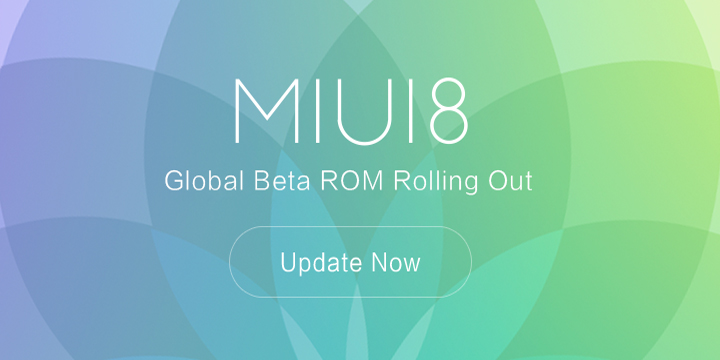
4 Comments
Miui 8 Global Beta ROM for Redmi Note 3, Redmi 2 Prime, Redmi 1s and Mi3 /4 is now available
https://www.stechguide.com/miui-8-global-beta-rom-for-redmi-note-3-redmi-2-prime-redmi-1s-and-mi3/
will mini 8 be coming with Android Marshmallow?
MIUI**
No global rom for mi max 64gb yet.
very frustrating with local carrier bloatware. flash to china rom now but very hard to use with limited google service.