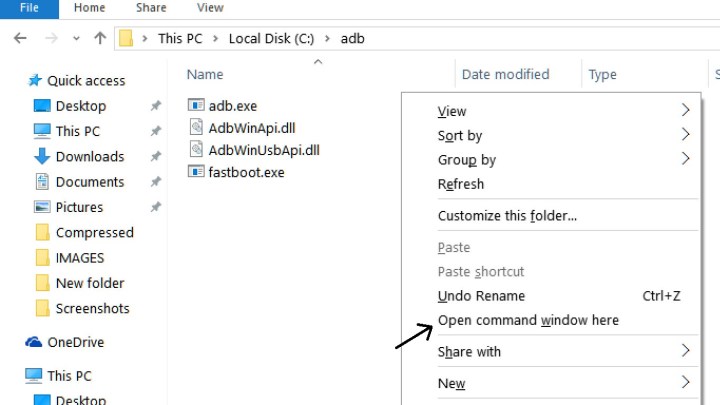Update: – TWRP has been updated to the version 3.2.2-0 which fixes bugs and bring some improvements. The updated version of TWRP 3.2.2-0 includes fixes for ADB backup, minor tweaks to handle date/time on Qualcomm devices and more.
TWRP (Team Win Recovery Project) is one of the most popular and one of the best custom recovery available for Android. It’s a touch-based recovery comes with many cool features including a file manager and terminal emulator. TWRP updates their recovery to v3.1.0 and here we share a link to Download TWRP 3.1.0 featuring ADB backup, A/B OTA zip, Android 7.1.1 Support and more. It is a most widely used recovery that supports many official and unofficial devices. With TWRP you can flash custom ROMS, modem and firmware files also you can
TWRP is a most widely used recovery that supports many official and unofficial devices. With TWRP you can flash custom ROMS, modem and firmware files also you can backup and restore your current ROM. After a long time, TWRP gets a major update with many bug fixes and many new features. The new update of TWRP 3.1.0 support for ADB backup to PC, AB OTA support, stability support for Android 7.1 firmware, decryption support, etc.
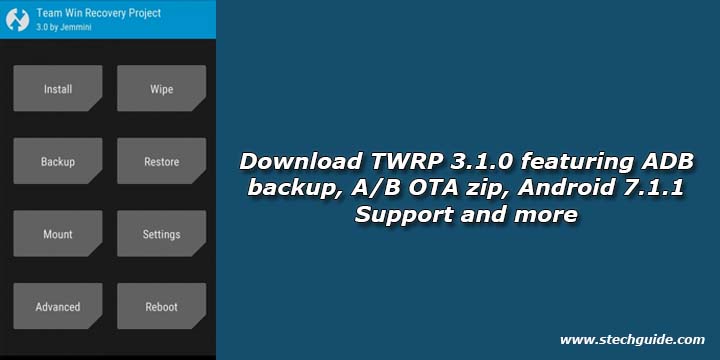
TWRP 3.2.2.0 FEATURES AND CHANGELOGS –
- ADB backup fixes
- OTA style update zips will now install automatically without prompting for decrypt
- Minor tweaks to handling date/time on Qualcomm devices
- Updates to some language translations
TWRP 3.1.0 Features and Changelogs –
-
vold decrypt on a few select HTC devices, TWRP will now attempt to use the system partition’s vold and vdc binaries and libraries to decrypt the data partition (nkk71 and CaptainThrowback)
-
adb backup to stream a backup directly to or from your PC, see documentation here: https://github.com/omnirom/android_bootable_recovery/commit/ce8f83c48d200106ff61ad530c863b15c16949d9 (bigbiff)
-
tweak MTP startup routines (mdmower)
-
support new Android 7.x xattrs for backup and restore to fix loss of data after a restore (Dees_Troy)
-
support POSIX file capabilities backup and restore to fix VoLTE on HTC devices and possibly other issues (Dees_Troy)
-
better indicate to users that internal storage is not backed up (Dees_Troy)
-
improve automatic determination of TW_THEME (mdmower)
-
minimal getcap and setcap support (_that)
-
try mounting both ext4 and f2fs during decrypt (jcadduono and Dees_Troy)
-
shut off backlight with power key (mdmower)
-
timeout during FDE decrypt (Dees_Troy and nkk71)
-
support for FBE decrypt and backing up and restoring FBE policies (Dees_Troy)
-
boot slot support (Dees_Troy)
-
TWRP app install prompt during reboot (Dees_Troy)
-
support for AB OTA zips (Dees_Troy)
-
support new Android 7.x log command (Dees_Troy)
-
update recovery sources to AOSP 7.1 (Dees_Troy)
-
numerous bugfixes and improvements by too many people to mention
With the massive list of the changelog, everyone excited to try this latest recovery. So we decided to share a link to Download TWRP 3.1.0 and post a simple guide of how to install TWRP Recovery on Android Phones. This is the official release of the awesome TWRP to all supported devices. There is more than one method to install TWRP Recovery on Android Phones, and we cover all of that so you can choose what best for you.
Download TWRP 3.2.2-0 Recovery for all Supported Devices
How to install TWRP Recovery on Android Devices –
Method 1 –
Install TWRP Recovery via Fastboot –
1) First enable USB debugging from setting>developer option>. To enable Developer Options, go to About phone and tap the Build Number 7 times.
2) For this method, you have to install ADB and Fastboot on your PC first. Check this How to setup ADB and fastboot on Windows or Setup ADB and fastboot on Mac.
3) Download TWRP 3.1.0 image file, rename it to recovery.img (optional) and place it in a folder where adb and fastboot installed.
4) Now go to installation directory open ADB folder and open the command window there by pressing and hold the ‘shift’ key and right-clicked anywhere in that folder.
5) Now connect your phone to PC and reboot the device into fastboot mode by typing “adb reboot bootloader”.
6) Type “fastboot devices” in command prompt and hit enter, it gives you serial numbers in return means your phone connect properly.
7) Type this command correctly in command prompt “fastboot flash recovery recovery.img” and then press enter. It will update TWRP recovery to v3.1.0.
8) Now type “fastboot reboot “ in command prompt it will restart your phone.
Method 2 –
Install TWRP 3.1.0 Recovery on Android Phones with Flashify –
1) Download and install flashify from play store. (This process needs your phone to be rooted)
2) Download TWRP 3.1.0 image file.
3) Now open flashify and it will ask for SuperSu permission, grant it.
4) Now in the main page click on recovery image and choose recovery.img file or twrp.img file.
5) Now click ok to flash TWRP 3.1.0 recovery on your device.
Method 3 –
Flash TWRP Recovery zip file from Recovery –
1) For this method, you must have a rooted phone and custom recovery installed.
2) Download TWRP 3.1.0 zip file.
3) Reboot your phone into Recovery mode by pressing a combination of buttons.
4) Now in recovery mode select the ‘twrp.zip’ and swipe to flash the recovery.
That’s all, and this is the complete guide to Download TWRP 3.1.0 Recovery. And with the help of above all methods, you can easily install TWRP Recovery on Android devices. If you have any questions from above approaches comments below.