Asus starts rolling out Marshmallow update for Zenfone max. Zenfone Max is the second phone from Asus which received the Marshmallow firmware. Asus ZenFone 2 Laser already received the Android Marshmallow update . The update is an Official Beta which rolled out in phase wise manner. The update is rolling out via OTA (Over the Air) but for those who don’t want to wait for the OTA update can manually Update ASUS ZenFone Max to Marshmallow. The ASUS ZenFone Max runs on Android Lollipop but now you can Update ASUS ZenFone Max to Marshmallow. The new Marshmallow update packed with features like Now on Tap, Doze Mode, App Permissions and more. The Android 6.0 Marshmallow update for ASUS ZenFone Max available via OTA (over-the-air) and it is about 1.1GB in size with build number V13.8.26.15. Here we provide you the OTA zip file with that you can Update ASUS ZenFone Max to Marshmallow manually via ADB. You check the ASUS Android M Update Timeline from below.
List of Asus Phones to get Android Marshmallow Update –
ASUS already posted an update on its Android 6.0 Marshmallow rollout plans, the list contains eight phones which will receive a Marshmallow update. ASUS ZenFone 2 Laser ZE500KL and Zenfone Max receives the Marshmallow update and model numbers ZE550KG/ZE550KL/ZE600KL/ZE601KL would be next in line.
- PadFone S (PF500KL)
- ZenFone 2 (ZE550ML, ZE551ML)
- ZenFone 2 Deluxe (ZE551ML)
- ZenFone 2 Deluxe Special Edition (ZE551ML)
- ZenFone 2 Laser (ZE500KG, ZE500KL, ZE550KL, ZE551KL, ZE600KL, ZE601KL)
- ZenFone Selfie (ZD551KL)
- ZenFone Max (ZC550KL)
- ZenFone Zoom (ZX551ML)
Note: –
- Make sure you at least 2GB of free space on your device.
- This process is only for ZenFone Max (ZC550KL) so don’t try this on any other variant.
- Battery level should be 75% before you Update ASUS ZenFone Max to Marshmallow.
- It is recommended to take backup of your device and do a factory reset after installing the update if you are facing forced closed error.
Download Marshmallow OTA File for ASUS ZenFone Max –
- Download ASUS ZenFone Max Marshmallow update file – Download
How to Update ASUS ZenFone Max to Marshmallow Manually –
1) To manually check the update, you can head over to Settings > About phone > System updates > Check For Update.
2) Enable ‘USB debugging’ option from setting>developer option>. To enable Developer Options, go to About phone and tap the Build Number 7 times.
3) Download ADB and fastboot driver for windows or ADB and Fastboot for Mac and install it on your PC.
4) Download the Android Marshmallow Beta for Asus Zenfone Max ZC550KL from above Copy ROM to a folder.
5) Now Turn Off your phone and boot into Fastboot mode by pressing Power+Volume UP
6) On Marshmallow beta ROM folder press shift+right click and click on open command here.
7) Now check your connection by typing the below command
adb devices
if your device is listed you’re ready to flash the ROM
8) On Marshmallow beta ROM folder open the S3V3N_cmd file.
9) Now Command prompt will pop up, type below command to Update ASUS ZenFone Max to Marshmallow Manually.
flashall_AFT WW_ZC550KL_V 13.8.26.15 _M3.1.39_Phone-user.raw
10) Wait until the process finish and restart.
11) Done! you Update ASUS ZenFone Max to Marshmallow successfully.
This is the simplest way to Update ASUS ZenFone Max to Marshmallow manually. If you have any questions, comment below.

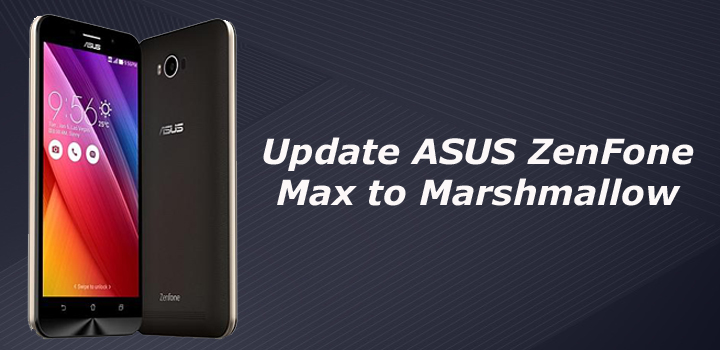
71 Comments
Hello , and thank you for this technic, but it’s only for windows :(
How can we do on mac ?
In mac you can prefix ‘./’ before any commands. Ex use “./adb devices” instead of “adb devices”
Step 9. flashall_AFT WW_ZC550KL_V13.8.26.15_M3.1.39_Phone-user.raw
really working? what if the upgrade is unsuccessfull, what happened to my phone?
This will work but in case of failure your phone works fine on your current version.
and ever there is an official update,will my device still get it?
Yes you will get the further future updates.
ahh thanks,how about the difference between this and the official update?
This is the official update. Only difference is, with this you have to update manually. Or if you want to wait some time, you will get the same update in your phone via system update.
ahm sir,upon entering the last command is says it isnt recognized as command or batch file,what should i do?
Make sure type correctly. Its a case sensitive and without spaces so type correctly. It will work.
The ROM says waiting for device. My phone is in CSC Mode. Am I doing it right?
Check your device driver
Csc mode = fastboot mode
Will i have to root my phone?
Yes you will
Ok, thanks
it was unsuccessful in loading marshmallow
Whats the error you faced
failure and now the MAx got stuck in booting screen with asus logp
it has alot bugs…major one is that…sms not receiving..if receiving few then too much late….it also hangs mobile phone and battery backup reduces…
i want to update my zenfone max….should its works without any bugs and heating issue
and how can i back with my older version if i face problem in update version.
you can revert back by installing the android lollipop stock rom again
ok tnx
Is there available CM13 rom for zenmax
No, not for now
Failure in loading marshmallow.. Now stuck with asus logo when starting. What should I do
Try again it will work, if not flash the complete firmware again
Where to enter the cmd flash all in adb cmd r in which the marshamallow cmd
Successfully Update My Zenfone Max to Marshmallow , It’s so cool
are you sure Nicolis? I mean there is no bugs?
Can u share me the video ro [email protected] pls
Any one share me the video of process to [email protected] plss i need it
My device is not recognizing
Re-install your phone driver
Does this void the warranty?
No it won’t
How to get back to lollipop version if I upgraded my mobie to marshmallow…
By downloading and flashing Stock Lollipop ROM
It fail, @ writing ‘recovery’ FAILED (remote: can’t flash unsigned image). phone don’t start only ASUS logo and waiting icon.
for the step 7 : fastboot devices is better if drivers is on fastboot mode :)
Marshmallow update for Zenfone 2 (ZE551ML/ZE550ML) is now available download it from here
https://www.stechguide.com/update-asus-zenfone-2-to-marshmallow/
Is there any way to update without pc
i update my max works well i think
so this only if rooted? if so why doesnt it say so at the begining?
Its work on No rooted phones.
Is zenfone max z550kl variant same with zenfone max z010d?
Também tenho essa duvida
You tried update for marshmallow? Works in Z010d?
in step 4 where to copy the rom what is the location folder ?
Copy the zip file at adb and fastboot installation folder.
i try it from long time it not working.. help me
What happen if my cp asus_Z010D system update?
When will the marshmallow update for ASUS Zenfone Z010D be available????
Bootloader is required?
No need to unlock bootloader. It works on Stock.
Just don’t know anything about this phone, don’t know y i bought it. I’ve a ZenFone 2 ZE551ML but it always hangs and freezes especially when the battery gets down to 50% or when working on YOUTUBE . It runs on lollipop 5.0 and can’t even update it as there isn’t even an option for system update (missing) and I’ve tried installing firmware
zip file many times by downloading the firmware on the official website of ASUS and installing it manually but the phone doesn’t recognize it at all…..can any of you make a video from A to Z and post it on youtube on how to update Asus zenfone 2 ZE551ML. appreciate it.
My device is rooted, and i have installed TWRP and Exposed on there. Can i following your step on rooted device? Or i have to unroot and remove exposed framework first ? Thanks
You have to unroot first.
My set Asus Zenfon Max Z010D (Chinese vrsion) is this update work for me? Anyone have any video of this process?
Work in Zenfone Z010D? Anyone tried?
I need 6.1.1 marshmallow version to get jio barcode in zenfone max3, how I get it?
I have same prblm what can I do
adb devices reveals no device. What am I doing wrong? I am in the folder which I downloaded the marshmallow update to. I cannot find the s3v3n_cmd file either. The device is visible in recovery mode but not in CSC mode
Ada video turotorialnya gan
In My ZenfoneMax ZC550KL after update this my Mobile network going too much week. If i going to downgrade to Lolipop With full functional with no bugs. so how i downgrade Mas to lolipop.
after my handset updation i have get so many pop up ads disturbences.
what is the reason for that???
what is the solution for this problem???
Asus zenfone z010d and Asus zenfone zc550kl. same or not?
Its is legal procedure or illegal?
Yes its legal