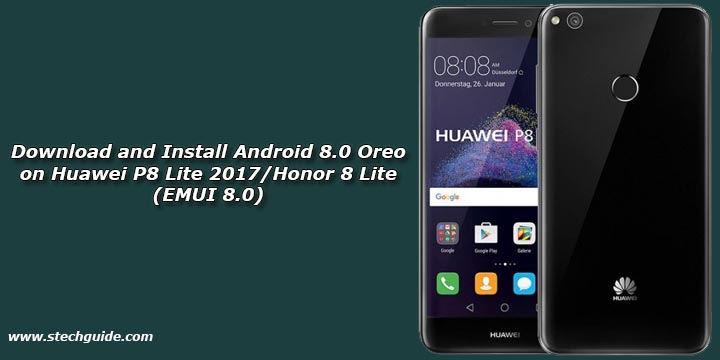Good news for Huawei P8 Lite 2017/Honor 8 Lite Users, Latest Android 8.0 Oreo update for Huawei P8 Lite 2017/Honor 8 Lite is now available for download. The update is based on the latest Emotion UI 8.0 and brings Project Treble support. If you want to Install EMUI 8.0 on Huawei P8 Lite 2017/Honor 8 Lite or want to Update Huawei P8 Lite 2017 to Android 8.0 Oreo Manually then you are in right place. Here we share a guide to Download and Install Android 8.0 Oreo On Huawei P8 Lite 2017/Honor 8 Lite.
Users of the Huawei P8 Lite 2017 PRA will have to rebrand their device to Honor 8 Lite AL00C/AL00X/TL10C B220. Then, they can install the beta Chinese Android Oreo-based EMUI 8 update for Honor 8 Lite. Follow below guide to Download and Install Android 8.0 Oreo On Huawei P8 Lite 2017/Honor 8 Lite.
Huawei P8 Lite 2017 Android 8.0 Oreo firmware update is available for all variants. The update is rolling out via OTA for Chinese variant and European users need to rebrand first to install the update. EMUI 8.0 update for Huawei P8 Lite 2017/Honor 8 Lite comes with a build number PRA-AL00X B220. Download Huawei P8 Lite 201 Android 8.0 Oreo Firmware from below to update Huawei P8 Lite 2017/Honor 8 Lite to Android Oreo manually.
Note:-
- This Firmware file is only for Huawei P8 Lite 2017/Honor 8 Lite. Don’t try this on any other device.
- You have to rebrand your PRA to HONOR 8 LITE AL00C/AL00X/TL10C B220 version first.
- Follow the steps correctly otherwise you may brick your device.
- We are not responsible for any damage to your phone.
- It may erase your data so it is advisable to take a complete backup of your phone for safer side.
- Ensure that your phone has at least 50-60% charged to prevent the accidental shutdown in-between the process.
Download Huawei P8 Lite 2017/Honor 8 Lite Android 8.0 Oreo Firmware
- Download Android Oreo update.zip for Huawei P8 Lite 2017/Honor 8 Lite (PRA-al00c/al00x/tl10c) – Download
- Download nocheck recovery for Huawei P8 Lite 2017/Honor 8 Lite – Download
How to Install Android 8.0 Oreo On Huawei P8 Lite 2017/Honor 8 Lite –
1) First, you need to unlock the bootloader of Huawei P8 Lite 2017/Honor 8 Lite and download and install a TWRP recovery. If you already had an unlocked bootloader and custom recovery installed on your device then skip this step.
2) Download Huawei P8 Lite 2017 Oreo update.zip from above and put it on external storage.
3) Now Boot your device into TWRP Recovery mode by Turn off the device, press and hold down the Power + Volume Down buttons until the screen turns off, at which point you can let go of the Power button.
4) Now on the TWRP, Click Install > Select Image Install > Select nocheck.img and install in the recovery partition.
5) In TWRP menu, Click Advanced > Select Terminal and type the below command
echo –update_package=/sdcard/update.zip > /cache/recovery/command
6) Now in TWRP terminal type “reboot recovery”. It should restart automatically and complete the installation.
7) Before booting, go into stock Huawei recovery and perform a data format, and then reboot.
How to Install Project Treble on Huawei P8 Lite 2017/Honor 8 Lite –
1) Download the AOSP GSI – Download
2) Install twrp oreo version – Download
3) Now use the below command to flash recovery
fastboot flash recovery_ramdisk Oreotwrp.img
4) In twrp oreo, click on install, install image and select system-arm64-aonly-gapps-su.img and install to a ”system image” partition.
5) Now Wipe and Format Data to f2fs, wipe cache/dalvik and reboot.
6) Done! Reboot your device.
This is the easiest way to Download and Install Android 8.0 Oreo On Huawei P8 Lite 2017/Honor 8 Lite with Project Treble support. If you have any questions comment below. Stay connected with us via Facebook, Twitter, and Google Plus to read more such helpful posts.