Earlier we saw Huawei P8 Lite receiving the Android 6.0 Marshmallow update in European and Asian Region and now Marshmallow Update for Huawei P8 Lite Middle East and Africa is now available for download. This update is based on Emotion UI 4.0 and contains all Android 6.0 Marshmallow features. The official Android 6.0 for Huawei P8 Lite Middle East and Africa ALE-L21 is a stable build and rolling via OTA, but you can also Download Marshmallow Update for Huawei P8 Lite Middle East and Africa from below and update Manually. You can wait for the OTA updates, or you can Update Huawei P8 Lite Middle East and Africa to Marshmallow manually.
The new Marshmallow update packed with features like Now on Tap, Doze Mode, App Permissions and more. The Android 6.0 Marshmallow update for Huawei P8 Lite Middle East and Africa ALE-L21 available via OTA (over-the-air) and it is about 1.45GB in size. The OTA update has built no. ALE-L21C432B525 (Update over C185), which Update Huawei P8 Lite ALE- L21 to Marshmallow. The update may wipe SD Card data, so it is advisable to take backup before you Update Huawei P8 Lite Middle East and Africa to Marshmallow.
Note:-
- Your device must be on stock firmware and stock recovery.
- Follow the steps correctly otherwise you may brick your device. We are not responsible for any damage to your phone.
- It will not erase your data but it is advisable to take a complete backup of your phone for safer side.
- Ensure that your phone has at least 50-60% charged to prevent the accidental shutdown in-between the process.
Download Marshmallow Update for Huawei P8 Lite
- Download Huawei P8 Lite Middle East and Africa Marshmallow OTA File
- Download Huawei P8 Lite ALE-L02 Asia Android 6.0 Marshmallow OTA File
- Download Huawei P8 Lite ALE-L21 Europe Android 6.0 Marshmallow OTA File
Steps to Manually Update Huawei P8 Lite Middle East and Africa to Marshmallow
1) First, download Android 6.0 for Huawei P8 Lite ALE-L21 from above.
2) Now create a folder dload in the root of your internal storage or SD card and place the update.appfile in that folder.
3) Now go to the phone settings–>update and press the menu button.
4) Now select choose Local update.
5) It will show the update.app file now tap on it to start the installation process.
6) Wait until the installation process is complete and then reboot your device., you have latest firmware
7) Done.
This is the easiest way to Update Huawei P8 Lite Middle East and Africa to Marshmallow manually. If you have any questions comment below.

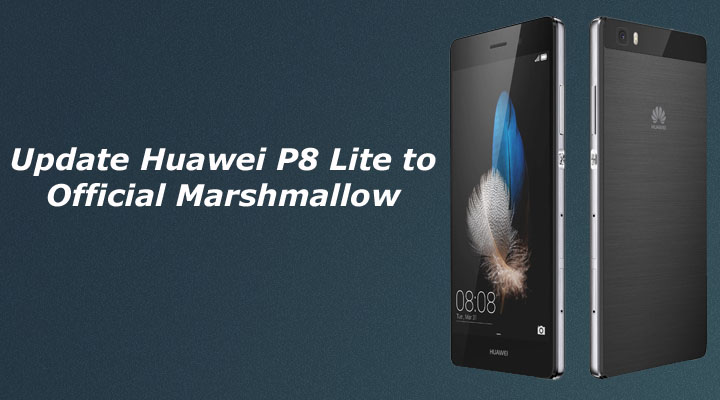
57 Comments
My 8lite wouldn’t read the dload file help
did you save update.app into dload folder?
i have to download all the 3 files or only one file i am using L21 dual sim
No download only first one (for Middle East and Africa)
I’m in South Africa and I’m using L02. which one do I download?
2nd one
I’m also from South Africa, my phone build no. ALE-L21C02B130, can the first package work for me? Please help Wandile…
i m in Pakistan and i have p8 lite ALE-L21 dual sim….. which one i suppose to download?
Is it working
Did the Update supports German Language?
My Phone is ALE-21C185B180 and this has German Language to choose.
Has the B525 Update German Language too?
is it support Arabic language in ALE-L21C185B160 ?
hi I’m in south Africa, I have the model L02 B120, can you help me to download the package please.
Upgrading to 6.0 Will End my warranty??
It’s an official update so manual installation won’t void the warranty but still confirm from somewhere else as rules for other countries may differ.
It doesnt work,wasted my data! South africa,it reboots and want to install and says failed
I’m from South Africa, my phone build no. ALE-L21C02B130, can the first package work for me? Also this phone make and receive call or sms but it fail to connect to internet via mobile data – do you think this firmware gonna fix this??? Please help Sumit…
Yes it will work. For internet issue, you can check the APN setting.
I can’t seem to find this when I go to local update any ideas???
I m from Pakistan I have p8 lite dual sim 5.0.1 ale_l21c185b160 please help to download marshmallow compatible package
I m from Pakistan I have p8 lite dual sim 5.0.1 ale_l21c185b160 please help to download marshmallow compatible package.reply
Yes you can download the above file.
hi i am using huawie p8 lite build number ALE-L21C185B160. can i upgrade my phone to mashallow it is now running lolipop. if yes how i am from india
P8 lite available in India?
build number ALE-L21C185B160 will be updated to latest version. I’m not sure in your case as I don’t know the device is available in India also.
Hi Sumit, I am using P8 Lite Dual Sim ALE-L21C185B130. The instruction within the downloaded image (middle east and africa) describes that only ALE-L21C185B525 can be updated with this image. Can it be anyway updated or what is the difference between the build numbers? Thank you in advance.
It worked without any problems. Thanks for the information and the guide!
im in jordan i have p8 lite dull sim in ale – L21 b 180 this update work good or not
I confirm it works for Huawei ALE-L21C185B160
Salut
Moi j’ai la version : ALE-L21C185B130
je peux le passer a la rom de base pour faire les mise a jour ?
Merci
my build number is ALE-L21C185B180, can it work?
hi sir, my P8 lite build number is ALE-L21C185B180 and EMUI 3.1, can it work?
Yes it work
ALE-L21C185B180 which one download?
1 Download Huawei P8 Lite Middle East and Africa Marshmallow OTA File
2 Download Huawei P8 Lite ALE-L02 Asia Android 6.0 Marshmallow OTA File
3 Download Huawei P8 Lite ALE-L21 Europe Android 6.0 Marshmallow OTA file
First one Middle East and Africa
hi does the language french disponible in Huawei P8 Lite Middle East and Africa Marshmallow OTA File ?
Hello Sumit. I have just downloaded the software and followed instructions but it told me that installation failed. Am in SA , I downloaded the middle east north Africa
Hi it seem there is only one for dual sim, what about for single sim??
Hi, sorry I am Iranian and 6 What is Android?
Will the middle east update work on my ALE-L21C185B160? Reply please thank you.
Yes it will work
i have p8 lite in Pakistan, I have downloaded dload file two time but further processing could not understanding by me, and file will slick, please guide me
States that the installation has failed right from the start. Is there any reason for it? Or am i doing something wrong? I have the ALE-L02 one. I downloaded the correct but says that the installation has failed, why is that?
Hi I’m from South Africa .. my build number is ALE-L21C02B120 … Will this update work for on my device…
Aunque difiero en algunos detalles la informacin es correcta y el artculo muy interesante, enhorabuena al redactor.
HI ALL I INSTALLED MARSHMALLOW Huawei P8 Lite Middle East and i have error in Bluetooth and gbs button (not work)
there are any body help me what can i do plz or how can i downgrade to lollipop ????
hi sir, my P8 lite build number is ALE-L21C185B180 and EMUI 3.1, can it work?.I am lives India .it will work this ota
Hi there, i have ALE-L21C185B130 and i can’t install any update on it i have EMUI 3.1 and it’s baseband is SEA i have tried alot of roms and update methods none of them work, i even contacted Huawei to get an answer on this if i can change the baseband or something but they said i can’t do anything related to this. Android version 5.0.1 if you know a fix please let me know.
I have P8 lite ale-l21c185b130 dual sim emui 3.1 & m from india ,so this middle east & africa will work on my phone ?
Thanx in advance
I have P8 lite ale-l21c185b130 dual sim emui 3.1 & m from morocco when i try to install the update i get this error
( Software install failed!
Get help from http://www.emui.com/emotiondownload.php?mode=restre)
[email protected] it’s my Gmail if any one can help me thank you in advance
I’m in Belgium and I have my Huawei P8 lite dual sim EMUI3.1 bought UAE. What I download for android 6.0. My build number is ALE- L21C185B180.
Hi. I have the P8 Lite it has a second slim slot but it is not showing second sim on Firmware. Will the update solve this?
I have downloaded the package, went through every step, when i do local update it restarts in TWRP and when I open the dload folder its empty. I change from zip to image and it still cant see the update file.
It only for stock users only. If you rooted your phone and installed TWRP recovery them it will not work.
is this work in my huawei p8 lite ale-l21C185B180 ? im from philippines
thank u sir my huawei p8 lite finally update apka shukria
SM-j500H nougut software update please sir
Hi.plz help I have EMUI 3.1
ALE-LO2C190B130.will this work