Now you can update ZTE Axon 7 Mini to Android 7.1.1 Nougat by installing the latest B12 update on Axon 7. The B12 update for ZTE Axon 7 Mini brings multi-window, updated emojis, dual-language support, and new support for T-Mobile’s Wi-Fi calling and is based on Android 7.1.1. The update is rolling out via OTA and will be available for all in next 48 hours. You can wait for the OTA or Download ZTE Axon 7 Mini Android 7.1.1 Nougat Update to update it manually.
The company previously rolled out the Nougat update for European Axon 7 and now latest Nougat based B12 update for ZTE Axon 7 Mini starts rolling out. ZTE Axon 7 Mini Android 7.1.1 Nougat Update rolled out via OTA for the B2017G variant. The official Android 7.1.1 Nougat for ZTE Axon 7 Mini is a stable build and rolling via OTA, but you can also Update ZTE Axon 7 Mini to Android 7.1.1 Nougat Manually. You can wait for the OTA updates, or ZTE Axon 7 Mini Android 7.1 Nougat Firmware Update to Update ZTE Axon 7 Mini to Nougat manually.
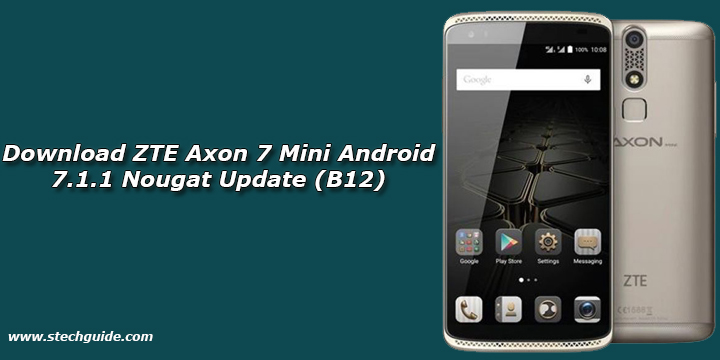
ZTE Axon 7 Mini features 5.2 inches FHD display with a resolution of with 1080 x 1920 pixels. The ZTE Axon 7 powered by Qualcomm Snapdragon 617 with 3GB of RAM. The phone has 32GB of internal storage which is expandable up to 256GB via a microSD card. You can check below guide to Install Android 7.1.1 Nougat on ZTE Axon 7 Mini.
ZTE Axon 7 Mini Android 7.1.1 Features and Changelogs –
- Android 7.1.1 provides updated emojis, plus the ability to use two or more languages at once. Communicating is now easier (and more fun) than ever.
- Not only can you text in two languages, but you can “be in two places” at once! Android N gives you the ability to switch between apps or run them side-by-side. How fast can you multitask?
- Android N also provides the ability to save even more battery power, revamped notification updates and a whole lot more so you can customize the Axon 7 Mini even more.
- With T-Mobile Wi-Fi Calling support you can now talk and text without using data!
Firmware Information –
- Device – ZTE Axon 7
- Model – B2017G
- Android Version – 7.1.1
- Firmware – B12
- Region – Europe
- Build Number – B2017GV1.0.0B12
- Status – OTA + Official SD Card Package
- Size – 2.1GB
Note:-
- This Firmware file is only for ZTE Axon 7 Mini B2017G (Europe). Don’t try this on any other device.
- Your device must be on stock firmware and stock recovery.
- Follow the steps correctly otherwise you may brick your device.
- We are not responsible for any damage to your phone.
- It may erase your data so it is advisable to take a complete backup of your phone for safer side.
- Ensure that your phone has at least 50-60% charged to prevent the accidental shutdown in-between the process.
Download ZTE Axon 7 Mini Android 7.1.1 Nougat Update
Download ZTE Axon 7 Mini B12 Full OTA
How to Update ZTE Axon 7 Mini to Android 7.1.1 Nougat Manually –
Method 1
- First, download the Axon 7 Mini B12 OTA zip from above and rename it to update.zip.
- Copy the update.zip to the root of the SD Card.
- Now go to phone settings -> updates.
- Software Update app will automatically recognize the zip file.
- Just tap the file to Install Nougat B13 on Chinese Axon 7.
Method 2
- First, download the Axon 7 B12 Nougat zip from above and rename it to update.zip.
- Now enable ‘USB debugging’ and ‘OEM Unlock’ option from setting>developer option>. To enable Developer Options, go to About phone and tap the Build Number 7 times.
- Now Boot your device into Recovery mode by turn off your device and then Press and Hold Volume UP & Power button.
- Now select “Apply update via SDcard”.
- Now select the zip file and wait until the process complete.
- Reboot and Done.
So Download ZTE Axon 7 Mini Android 7.1.1 Nougat Update and Update your ZTE Axon 7 Mini to Android Nougat Manually. If you have any related queries, comment below. Stay connected with us via Facebook, Twitter, and Google Plus to read more such helpful posts.

2 Comments
Hey I did exactly what you said to update but to no success, I tried method 1 & 2 multiple times. It says update complete, I reboot it says android is updating. Optimizing Apps and then the device goes into the lock screen. When I check the firmware and Mifavor it’s exactly the same as before. Any suggestions?
I have the same problem.