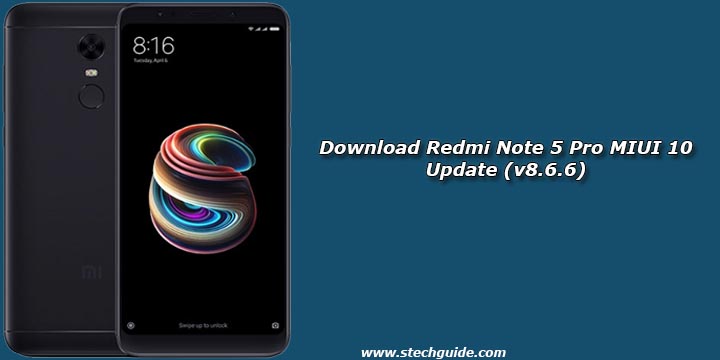Here we share a link to Download Redmi Note 5 Pro MIUI 10 Update (v8.6.6). Xiaomi announced the much awaited MIUI 10 with a new Recent menu, AI features, and more. Redmi Note 5 pro already received the MIUI 10 China Beta ROM and now receive one more update MIUI 10 v8.6.6 with many bug fixes. Download Redmi Note 5 Pro MIUI 10 Update (v8.6.6).
Users who registered for the closed beta program get the update via OTA otherwise you have to Download Redmi Note 5 Pro MIUI 10 8.6.6 Update and flash it via TWRP Recovery. You can wait for the OTA or download MIUI 10 v8.6.6 for Redmi Note 5 Pro from below to update manually. Download Redmi Note 5 Pro MIUI 10 Update from below. Check out Complete List of MIUI Features, Compatible devices, and Release Date.
The future MIUI 10 update will be rolling out via OTA for Beta testers but for now, you have to Download MIUI 10 update for Redmi Note 5 Pro from below and flash it manually. These MIUI 10 Beta ROM for Redmi Note 5 Pro are for the Chinese ROM and includes Chinese bloatware also Google applications in this build are not included, but you can later Install it manually. Follow below guide to Download and Install MIUI 10 8.6.6 on Redmi Note 5 Pro.
Download Redmi Note 5 Pro MIUI 10 Update
- MIUI 10 v8.6.6 ROM for Redmi Note 5 Pro – Download
- MIUI 10 OTA for Redmi Note 5 Pro (v8.5.31 to v8.6.6) – Download
How to Install MIUI 10 v8.6.6 on Redmi Note 5 Pro
- First, download and install a custom recovery. If you already had a custom recovery installed on your device then skip this step.
- Download MIUI 10 ROM from above and save it on your device.
- Now Boot your device into Recovery mode.
- Now in TWRP, create a Nandroid backup (Recommended) of your device for safer side, if anything goes wrong.
- Now do a Factory Reset by Goto Wipe>Advanced Wipe>Select Wipe cache, Dalvik cache, System, and data and swipe to confirm it.
- Now, Go to Install and locate the ROM zip file & swipe to Install the ROM file.
- Now wipe cache & Dalvik cache again and Reboot your device.
- Done!
This is the easiest way to Download Redmi Note 5 Pro MIUI 10 Update and installs on your device. Comment below if you have any doubts. Stay connected with us via Facebook, Twitter, and Google Plus to read more such helpful posts.