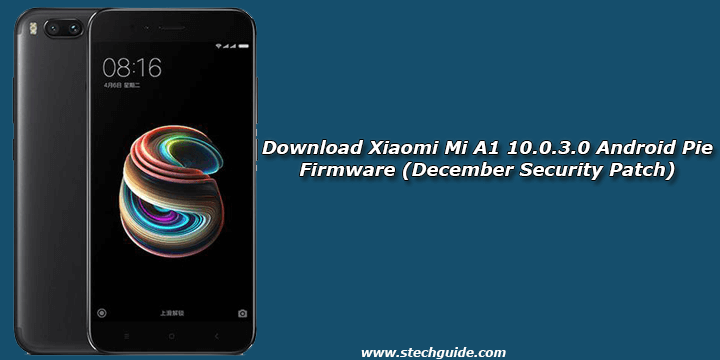Good news for Xiaomi Mi A1 users, Xiaomi starts rolling out the Stable Android Pie update for Mi A1. The update is a stable build and available as version PKQ1.180917.001.v10.0.3.0.PDHMIFK. The update brings Android Pie to Mi A1 and brings latest December 2018 security patch. Follow below guide to Download Xiaomi Mi A1 10.0.3.0 Android Pie Firmware.
The Stable Android Pie update for Mi A1 features a gesture-based navigation system, AI-enhanced improvements to the UI, Recent App Switcher, new Adaptive features (adaptive battery and brightness), and more. Download Xiaomi Mi A1 10.0.3.0 Android Pie Firmware from below to Update Xiaomi Mi A1 to Stable Android Pie.
To install Android Pie on Mi A1, your device must have rooted and TWRP Recovery installed on your device. If your device already has TWRP installed then Download Stable Android 9.0 Pie for Xiaomi Mi A1 from below and install it manually. If you want to Install Android 9.0 Pie on Mi A1 without root then you have to wait for some more time.
Note –
- This method will work only on Xiaomi Mi A1.
- Follow the steps correctly otherwise you may brick your device. We are not responsible for any damage to your phone.
- It may erase your data so it is advisable to take a complete backup of your phone for safer side.
- Ensure that your phone has at least 50-60% charged to prevent the accidental shutdown in-between the process.
Download Xiaomi Mi A1 10.0.3.0 Android Pie Firmware
- Download Xiaomi Mi A1 Android Pie OTA v10.0.3.0.PDHMIFK (TWRP ROM) – Download
- Download Xiaomi Mi A1 Android Pie Fastboot ROM PKQ1.180917.001.v10.0.3.0.PDHMIFK – Download
How to Install Stable Android 9 Pie on Xiaomi Mi A1 –
Method 1 (TWRP) –
- First, download and install a custom recovery. If you already had a custom recovery installed on your device then skip this step.
- Download Mi A1 10.0.3.0 TWRP ROM from above and save it on your device.
- Now Boot your device into Recovery mode.
- Now in TWRP, create a Nandroid backup (Recommended) of your device for safer side, if anything goes wrong.
- Now do a Factory Reset (Optional) by Goto Wipe>Advanced Wipe>Select Wipe cache, Dalvik cache, System, and data and swipe to confirm it.
- Now, Go to Install and locate the ROM zip file & swipe to Install the ROM file.
- Now wipe cache & Dalvik cache again and Reboot your device.
- Done!
Method 2 (Fastboot) –
- Make Sure your device bootloader is Unlocked. If the bootloader is locked then Unlock the bootloader first using fastboot oem unlock.
- Download ADB and fastboot driver for windows or ADB and Fastboot for Mac and install it on your PC. This will also install your device driver.
- Now Download the correct firmware from above and extract it to the ADB installation directory.
- Now go to adb and fastboot installation directory and open the command window there, by pressing and hold the ‘shift’ key and right-click anywhere in that folder.
- Now Reboot your phone into Bootloader mode.
- Now run
flash_all.bat(will not wipe data) orflash_all_clean.bat(will wipe data) - Done. (If you get “Invalid sparse file format at header magic” just ignore it)
This is the easiest way to Download Xiaomi Mi A1 10.0.3.0 Android Pie Firmware and install it manually. Comment below if you have any doubts. Stay connected with us via Facebook, Twitter, and Google Plus to read more such helpful posts.