The Android 6.0 Marshmallow OTA (over-the-air) update has been rolled out to Lenovo Vibe P1 in India after months of waiting. The update comes a few weeks after Lenovo K3 Note and Lenovo A7000 received it. Lenovo also released Marshmallow update for K4 Note in some regions. The Lenovo Vibe P1 is rolling out Marshmallow update via OTA (over-the-air). Many users already reported that they are receiving the Android 6.0 marshmallow update for Lenovo Vibe P1. You can also manually check for the update by going to Settings -> About Phone -> System updates -> Check for update. So check for OTA to Update Lenovo Vibe P1 to Marshmallow.
The new Marshmallow update packed with features like Now on Tap, Doze Mode, App Permissions and more. The Android 6.0 Marshmallow update for Lenovo Vibe P1 available via OTA (over-the-air) and it is about 1.65GB in size. The OTA update comes with built no. p1a42_S152_160126_ROW_TO_p1a42_S263_160427_ROW which Update Lenovo Vibe P1 to Marshmallow. A user in Lenovo forum shared a screenshot which shows the marshmallow update for Lenovo Vibe P1 starts rolling out. The update may wipe SD Card data, so it is advisable to take a backup before you Update Lenovo Vibe P1 to Marshmallow.
Note: – Make sure you at least 2GB of free space on your device and battery level should be 75% before you Update Lenovo Vibe P1 to Marshmallow. It is recommended to take backup of your device and do a factory reset after installing the update as many users post they faced forced closed error.
Lenovo Vibe P1 was launched in September last year and runs Android 5.1 Lollipop with Lenovo Vibe UI. It sports a 5.5-inch IPS touchscreen display with 1080 x 1920 pixels (401 PPI pixel density). The phone powered by a Qualcomm Snapdragon 615 with 2GB RAM and 32GB internal memory (expandable up to 128GB via microSD card). It also has a 13MP main camera with f/2.2 aperture, autofocus and dual-LED flash, a 5MP front snapper, and a non-removable Li-Po 5000mAh battery. The phone runs on Android Lollipop but now you can Update Lenovo Vibe P1 to Marshmallow. The company also announced the Marshmallow update for the Vibe S1, A7000 Plus, and the Vibe K5 Plus.
How to Manually Check for Update on Lenovo Vibe P1 –
The update will gradually spread in phase wise manner. There is no particular date when you get the update. It could be today, or could be next week. To check Marshmallow update for Lenovo Vibe P1 manually head over to the Settings-> About device -> Software update.
Let us know how’s your experience with Marshmallow by comments below.
Source – Lenovo


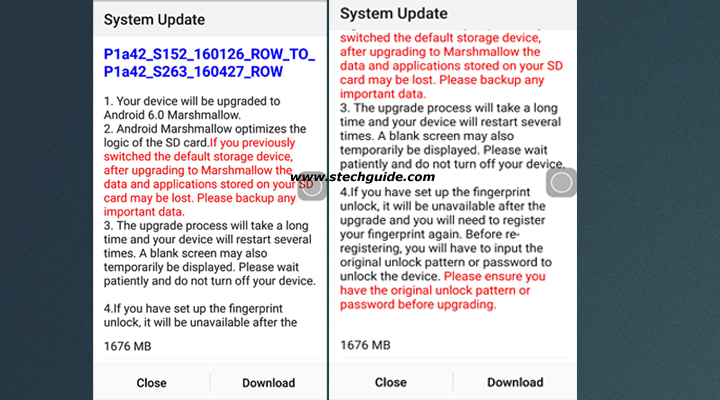
15 Comments
Contact Manager is not working after Marshmallow update in Vibe P1. When we open contact manger or phone book, it always shows with white screen as loading. But nothing gets loaded up. After the update, now I am unable to make up the calls which is a basic functionality. Very pathetic update. Could anyone help how to get rid of this issue?
Do a factory reset your phone and then try
usb not work
play store downloads/app install are not happening while using data connection with sim on VIBE P1 A
I upgraded my p1c72 to marshmallow via OTA but my second card not support to HSPA, help me please..
this new update doesn`t work with any wlan or WiFi just mobile-data only !!!
what should i do ??????????
I have downloaded marshmallow in my vibe p1a42 yesterday. It’s working excellent. I never seen like this device of Lenovo CO. Keep it up and improve more Tech’s. Excellent performance of photo quality than loly pop. Awaiting for Android N.version
I give 10 stars.
usb not working after updated. while connecting use usb only charging can do. not able to conect in pc
pls reply anyone
Dont Use Memory Card Only USe Internal Memory Only When Install Apps So Going to Root (Internal Memory) How to USe SD Card Memory In That UpDate’s
Marshmallow update removes that option
i have updated the android 6.0.1 but it is hanging system gallery not opening properly some times when we open the camera it will restarted automatically what is the solution
I have updated the adroid 6.0.1 because once update this version my mobile battery get fast charging and also battery fast draining.
pls dont update it….!
pls tell me the solution of this problem.
Lenovo Vibe p1a42..After updated from Lollipop to marshmallow my mobile continuously hanged,whenever I opened gallery,camera,whatsapp it’s hanged and restarted..how wil I rectify this problem..give me the solution..
Who to update marshmallow Lenovo p1a42 plz tell me