After Lenovo K3 Note and A7000 now Lenovo K4 Note users will receive the Marshmallow update. This is an official Marshmallow update and users will receive the OTA soon. Lenovo K4 Note users now get all Marshmallow features. We provide you the Marshmallow OTA file for Lenovo K4 Note with that you can Update Lenovo K4 Note to Marshmallow Manually. Lenovo already Update Lenovo A7000 and K3 Note to marshmallow a few weeks ago. The Lenovo K4 Note is rolling out Marshmallow update via OTA (over-the-air). You can also manually check for the update by going to Settings -> About Phone -> System updates -> Check for update. So check for OTA to Update Lenovo K4 Note to Marshmallow. You can wait for the OTA updates, or you can Update Lenovo K4 Note to Marshmallow manually.
The new Marshmallow update packed with features like Now on Tap, Doze Mode, App Permissions and more. The Android 6.0 Marshmallow update for Lenovo K4 Note available via OTA (over-the-air) and it is about 1.42GB in size. The OTA update has built no. A7010A48_S152 TO A7010A48_S207, which Update Lenovo K4 Note to Marshmallow. The update may wipe SD Card data, so it is advisable to take a backup before you Update Lenovo K4 Note to Marshmallow manually.
Note: –
- Make sure you at least 2GB of free space on your device.
- Battery level should be 75% before you Update Lenovo K4 Note to Marshmallow.
- It is recommended to take backup of your device and do a factory reset after installing the update if you are facing forced closed error.
- You need S152_160302 or higher version to update Lenovo K4 Note to Marshmallow.
Download OTA File for Lenovo K4 Note –
- Download K4 Note Marshmallow updated file – A7010A48_S152 TO A7010A48_S207
- Download K4 Note Marshmallow updated file – A7010A48_S152 TO A7010A48_S214
- OTA from S214 to S217
Steps to Update Lenovo K4 Note to Marshmallow Manually –
1) To manually check the update, you can head over to Settings > About phone > System updates > Check For Update.
2) To Update Lenovo K4 Note to Marshmallow manually follow below steps.
3) Download the Official Marshmallow ROM for Lenovo K4 Note from above.
4) Now save the file to SD card and rename it to ‘Update.zip‘
5) Now Power off your device.
6) Boot your phone into the recovery mode by pressing ‘Power + Volume up + Volume Down‘.
7) Now click on ‘Install Upgrade Package‘ and Select ‘Update.zip‘
8) Now wait for some time until the installation process complete.
9) Your phone will reboot and upgraded Marshmallow.
This is the easiest way to Update Lenovo K4 Note to Marshmallow manually. If you have any questions, comment below.

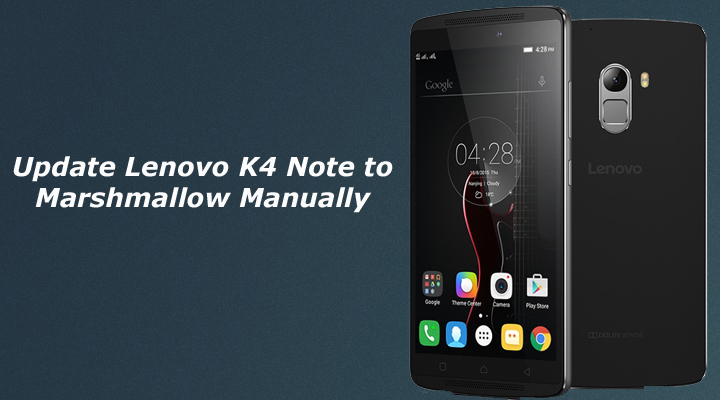
116 Comments
After using this process.. Can my k4 note in Warranty period..!!??
Yes, warranty of the phone will not void.
S214 update stable for k4 note???
Yes it is.
Power+volume up+volume down….. Cant open recovery mode….
First switch off your phone and then, press Power Button+Volume Up+Volume Down it will work
Recovery Mode Langugae Is not English….
Error Occurs While Select Yes to Install File…
Cant Installing….
I have Upgraded S152 to S202…
on S202 right now….
Trust me, I have tried multiple times but handset refuses to boot in recovery mode. Guys I think we have to wait for few months before Lenovo officially roll out Marshmallow in India for K4 Note. I have downloaded the custom ROM and saved it in my SD card, renamed it but all in vain. After switching off and then Power+volume up+volume down it simply doesn’t work.
This update is like a beta and is not oficial released to the public… Still have some bugs …. Minors but this version is stable to use. ;) thanks
Handset refuses to boot in recovery mode. Probably handset needs custom recovery. Which means handset needs to be rooted. This will void the warranty.
It works fine
First switch off your phone and then, press Power Button+Volume Up+Volume Down
Hey Sumit, I tried multiple times. Offcourse I had switched off my handset then while restarting I hold and press all the keys together as advised. Still not working
Can I uninstall this update and go back to lollipop if I faced any bug
Yes, you can downgrade anytime by flashing stock lollipop rom.
after upgrading phone showing lenovo vibe x3 lite…why it is ??
Thats because its a officially leak update which was rolling out in other countries…and in Europe and other countries K4 Note comes with a name Vibe X3 lite.
when we can got over OTA. in india ?? hav you any idea ??
Not open recovery mode…..
Hi Sumit, After upgrade lenovo k4 on android m —some error is comming …1. voice clarity is not up to the mark. 2. some time end call user not able to here my voice after restart it will work normal. so please let me know it is bug or some other problem and if i want to rollback to android lolipop then explain the steps.
Same problem :(
This is safe for phone???
Yes, many users updated with this file and working fine for them.
How can I downgrade my k4 note from android m to lollipop again ? Please let me know I want my lollipop version back .. As in android m their are too many bugs
You can search for stock lollipop ROM and flash it via SP Flash tool or wait day or two I will post a guide here
Please help
How to marshmallow to lollipop 5.1download
I have updated marshmallow for Lenovo 4K note successfully. And working properly.
Thanks Sumit…. But I want to know what is exact use of this marshmallow.
Guys Can I update Marshmallow in my Lenovo K4 NOte……your is helpfull..
Now my Lenovo K4 note is working properly with Marshmallow. Thanks for support
You took ur backup of data bro ?
If i update my lenovo a7010 manually i will not receive any another official update from lenovo. The offical update already Available but i cant update my k4 because i iupdate it manually before :( :(
No, you will receive the future OTA updates…yours update not shown maybe because you are on latest version.
Hi did u receive the update???
Nope :(
After my update will the zip file lost from drive?
No, it will remain on that folder
is there any way to get update by reseting phone, i have not received update. i used ur stock rom after that i got about initial 4 updates but not android 6.0 yet. is it indian version of lollipop rom u have in your site?????
The file I provide is ROW (Rest of World) file which is used in any country except China. Official Marshmallow for K4 Note starts rolling out Yesterday so wait for some time you will get the OTA.
Should I take my backup or it won’t affect any of my data??
It won’t delete your data but still take a Backup for safer side
Its the same OTA for lenovo A7010 and lenovo A7010a48 ??
Yes
if you can , after downloading the stock rom and re-naming it to update , download mtkdroid tools for pc and connect the device using a data cable… after a few seconds, the aplication will detect the phone and on the bottom right side,you can see a reboot button ..press it.. a pop-up shows select in recovery……….now the phone will boot into recovery mode…..the select install update……and follow the steps given above………….
Thanks Abhishek for sharing another method to boot into recovery mode. It helps lots of people who are facing such issue.
hi Sumit..i have update my k4 note with A7010A48_S152 TO A7010A48_S207 now S213 is available so i can get the OTA for the same or have to download form different source. please guide me.
It work as both ways if you want to update manually you can download OTA file from 207 to 213 or else you will also get OTA.
can you provide me the link for OTA file from 207 to 213.?please help in 207 some issue i am facing.
Sorry bro but OTA link for 207 to 213 is not available but if you want latest version then you can use this
http://phone-dl.ota.lenovomm.com/dls/v6/A7010a48_S152_160302_ROW_TO_A7010a48_S214_160527_ROW_WC04B2A0E0.zip
but you have to be on S152 to update it to 214.
i dont have idea for roll back to s152…need to change from s207 to s214..
To downgrade, you have to flash the whole firmware again
https://www.stechguide.com/downgrade-lenovo-k4-note-from-marshmallow-6-0-to-lollipop-5-1/
My friend has updated his Lenovo a7000 successfully but now there is no space in internal memory…also the option to change the “default memory” has vanished…& all apps now installing in internal memory…!! Is k4 update resulting the same??
No one has reported this type of problem for K4 Note
yes the same has happened to me as well
Thnx buddy…if anybody faced such pblm thn plz leave a comment…!!
Hey guys..
I am facing problem in the K4 note….
When I try to update system, it says network connection failed even though having full network and internet data which runs with 4G….Please help me out…
Thanks,
Hey my phone is not updating to s152 any idea y?
whats your current version
Hi, I recently updated my k4 note to Android 6.0. I ve 16gb internal space. After going to setting-storage & USB it’s showing 5.37 GB OS occupied. And internal storage 7.99 used of 10.63 GB. So when I go to check my storage details after touching d internal storage total of app, images, videos etc amounts to around 5.27 GB. Now when I goto file manager-internal storage and select all and find out properties from 3 little dots it shows only 2.18 GB.
So my question is:
1. System setting says 7.99 GB is used but when I check it n add all it amounts ot only 5.27 GB. Where did my 2.72 GB go?
2. File manager is telling me other wise.
3. How do I get the function of storage of lollipop? I liked it better. “Set primary storage” option.
Updated to s218
Sir I want to know that how to access system ui tuner because I tried it but I didn’t found the feature in k4 note…….
And in the update S214 to S217 which is 25 MB which features does it contains……..
Please reply it by an email……..
To access system ui tuner, long press the setting icon on the notification drawer for some time. You’ll see a new “System UI Tuner” option appear under/above About phone.
I know how to do and tried it for like 1 week but it didn’t work……
I have tried it by every way……
Please try it in your phone and tell me does it work or lenovo does not give this feature………
Currently I don’t have device…can someone check if this feature is available on Lenovo or not.
How change marshmallow 2 lollipop version……???
U can go to this link n u can do it yourself……….
https://www.stechguide.com/downgrade-lenovo-k4-note-from-marshmallow-6-0-to-lollipop-5-1/
To downgrade, you have to flash the whole firmware again
https://www.stechguide.com/downgrade-lenovo-k4-note-from-marshmallow-6-0-to-lollipop-5-1/
Can I use the multi window mode in my k4 note without rooting my phone……….
I found an option of stimulate secondary display in place of multi window option in the developer option………
But it didn’t work out…………
So bad Marshmallow
I have a offline zip file of marshmallow meant for note3 , will it work for note4 too?
No it won’t. You should download the file for K4 note.
I updated my OS to android marshmallow and also updated my build number to A7010a48_S218_160612_ROW. I tried to activate ‘System UI Tuner’ in my lenovo K4 note. I opened notification panel then tap and hold settings cog wheel button for about 10 seconds. But i didnt get any messages like ‘Congrates! Sytem UI Tuner has been added to your settings’. I tried many times. But i cant. Pls help anyone. Thanks in advance.
Update fails
My device is rooted maybe this is the reason the method isnt working
Any solutions?
Yes it works only on Non Rooted device
My built no. Is a7010a48_s150
And i cant update to s152 to have marshmallow what i can do ??
Here you go update from
A7010A48_S150 TO A7010A48_S152
http://phonedl.ota.lenovomm.com/dls/v6/A7010a48_S150_160219_ROW_TO_A7010a48_S152_160302_ROW_WC5A28FDD3.zip
everytime i try to update my phone to marshmallow it says network connection failure. the internet is working just fine on the phone. its a brand new lenovo k4 note. what should i do?
Try above manual method.
upgrade msg show in my mobile , but press wrong msg delete, kya woh upgrade msg dubara show hoga yaa kaise karna hai please suggest me
you can check it from settings->about phone->software update
My built number is S102 what should i do sir?
A7010a48_GLOBE_S102_160324_ROW
First you should update it to S152 then update it to Marshmallow.
I downloaded S152 but also failed to install. only at 23% and says failed. I also tried to install the marshmallow update but failed at 49%.
My phone is locked on a single network. It’s globe locked. Its already rooted. Please help me sir. T_T
Your phone is rooted that’s why it’s not working. It only work on stock devices. Better to flash stock lollipop firmware before flashing the update
sir i already reverted my phone to its original os. it is not rooted anymore i already did the flashing and its still cant successfully flash the marshmallow update. it is always failed.
Dude can u give me a link for s147 ota file…?.., or do u have any idea how to update that s147 ota file…?
Dude ,Actually my phone is rooted and my built-in number is A710a48_S147_160113_ROW , do u have any idea how to upgrade to 6.0..? Manually..!
If your device is rooted then first you need to flash stock firmware again and then try.
So after flashing to stock firmware, can I upgrade to 6.0..?? Sure with it dude…?
Yes you will
recently updated android 6.0 from lenovo service center. after updatation my mobile network not found , network error.. any sim network not found in my mobile
please advice me.
Try reflash the latest version or revert back to Lollipop
Hey Sumit ,while iam in roaming can I update it and is it safe to update
Yes you can.
I have got the official update. But i am not able to download it. The update isnt downloading. So can u guide me?
Don’t know maybe their server issue. Try again after some time or try above method to update manually.
Signatue problem bat raha hai
after the update I have realized that the internal storage only functions ; cant download any apps to the SD card anymore.
Any solution here
i followed the steps but my mobile is still initializing more than a day without starting
after upgrading, i cant charge my phone in switch on condition….how can i solve that????
Hi, I recently updated my k4 note to Android 6.0. I ve 16gb internal space. After going to setting-storage & USB it’s showing 5.37 GB OS occupied. And internal storage 9.30 used of 10.63 GB. So when I go to check my storage details after touching d internal storage total of app, images, videos etc amounts to around 5.27 GB. Now when I goto file manager-internal storage and select all and find out properties from 3 little dots it shows only 2.18 GB.
So my question is:
1. System setting says 7.99 GB is used but when I check it n add all it amounts to only 5.27 GB. Where did my 2.72 GB go?
2. File manager is telling me other wise. Could someone please look and find out what’s taking up space
can you provide me the link for OTA file from 207 to 214.?please help in 207 some issue i am facing.
Any bugs???
I have a Lenovo k4 note. When I check for update system show me 40 mb update after downloading.Then installing failed Everytime. What I do now?
Not show me Marshmallow system. Please do something for me with E-mail.
Hi sir please provide link s152 160302 to s219 160810 ROM link I checked for update on lenovo vibe k4 not a701048 1614 mb when I download it is very very slow i sreached in ROM browser I did not find sir please provide me this ROM link please help me
Smart answer feature has removed after upgrading to marshmallow my handset is Lenovo k4 note what should I do now sir
I’m not able to update mobile manually, tried by factory reset too, but still getting error as ota update can’t be installed. Now I’m in A7010a48_S143_151218_ROW, can I directly upgrate to Lenovo_A7010A48_S152_160302_ROW using so tool method, some one pls help me.
sumit sir can i update my rooted mobile s218 to s219 or above… pls help
No you can’t it works on Non-Rooted device
What is S152_160302 or higher version for Lenovo k4 note?
Why I am having an error when I want to install the updated file? Tell me Dear sumit
What’s the error you are facing?
My installation failed after 25℅ , why ????
What time taken to upgrade marshmallow by lenovo smart assistant ???
why is my k4 note still at Build Number: A7010a48_SMART_S102_160330_ROW
is volte is work in this update??
can i update my k4 note…even lts locked to a network..?