As we know, Lenovo K3 Note was updated to Marshmallow with official support for TheaterMax technology, which makes your device compatible with Lenovo’s AntVR headset and all other Marshmallow Features. All of you who already updated your K3 Note to marshmallow and looking for working root method, then you are in right place today we guide how to Root Lenovo K3 Note on Marshmallow with K3 Note Manager. We posted a rooting method before but that not working for many users, so we decided to post a working rooting method with that you can easily Root Lenovo K3 Note on Marshmallow. All you need to Download Lenovo K3 Note Manager v3.1, USB Cable, and working PC. Thanks to XDA Member Prince Vishwakarma (Pr1nc3V) for providing the K3 Note Manager tool and our users MD AAAQUIB JAWED and Piyush Gupta for testing on their device and confirm it that method working perfectly. So download K3 Note Manager to Root Lenovo K3 Note on Marshmallow.
With K3 Note Manager not only you can root your device but also you can install the latest TWRP Recovery on Lenovo K3 Note. Check the below list see the features of K3 Note Manager. So here is the step by step guide to Root and Install TWRP Recovery on K3 Note. Read the below note carefully before you Install TWRP 3.0.0 Recovery on Lenovo K3 Note and Root Lenovo K3 Note on Marshmallow with K3 Note Manager. Also, check the benefits of rooting from below.
Features Lenovo K3 Note Manager Supports –
ADB and Fastboot Tools Flasher
Reboot options:
1) Detect Device 2) Reboot Bootloader
3) Reboot Device 4) Reboot Recovery
Root & Recoveries:
1) Flash Stock Recovery 2) Root
3) Flash TWRP recovery 4) Flash CWM recovery
Additional Tools:
1) Install APK 2) Bootloader to Normal.
3) Create Device Log 4) Transfer File to Device
Some benefits of Rooting –
- You can install custom ROM and custom kernel on your device for faster and better performance.
- Block Ads in apps with the help of ad blocker.
- Increase performance and battery life by killing background process automatically.
- You can use Titanium Backup to restore all of your apps and data.
- You can uninstall bloatware (Pre-installed Apps)
Note:-
- Rooting will void your phone warranty, and you won’t claim it back.
- This is only for Lenovo K3 Note so don’t try it on any other device.
- Follow the steps correctly otherwise you may brick your device. We are not responsible for any damage to your phone.
- It may erase all phone data, so we advise you first to take a complete backup of your phone and then proceed.
- Ensure that your phone has at least 50-60% charged to prevent the accidental shutdown in-between the process.
Files Required to Root K3 Note on Marshmallow with K3 Note Manager –
Root Lenovo K3 Note on Marshmallow with K3 Note Manager –
1) First, enable ‘USB debugging’ and ‘OEM Unlock’ option from setting>developer option>. To enable Developer Options, go to About phone and tap the Build Number 7 times.
2) Now Download Lenovo K3 Note Manager and Drivers from above.
3) Install the Lenovo drivers and Lenovo K3 Note Manager on your computer.
4) Now connect your device to the computer via USB cable.
5) Run the software Lenovo K3 Note Manager.
6) Now Click on the Root button.
7) If your device detected and compatible with it then click on the green button and click on ‘Root‘ on next screen.
8) you can also install the latest TWRP 3.0.0 Recovery for Lenovo k3 Note by clicking on ‘Flash TWRP Recovery‘.
9) Done, you get the message ‘Device Rooted Successfully‘.
This is easiest, and working guide to Root Lenovo K3 Note on Marshmallow with K3 Note Manager. If you have any doubts, comment below.
Source – XDA

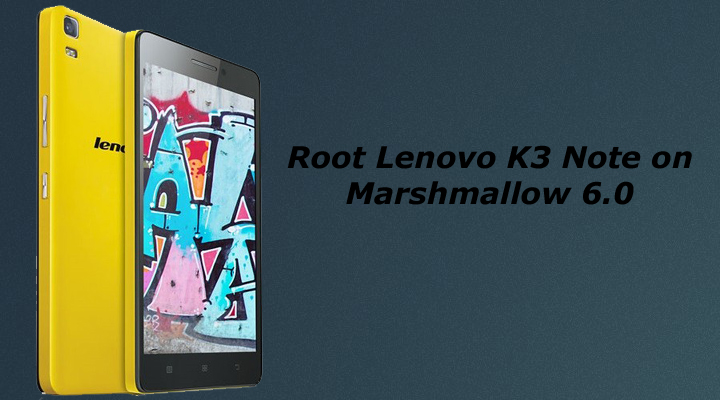
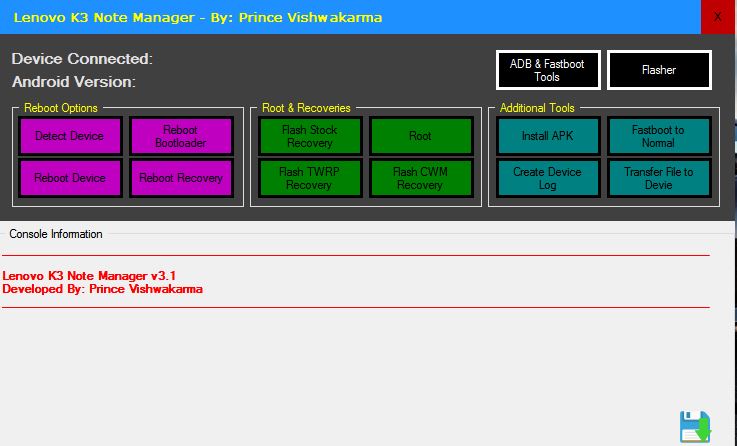
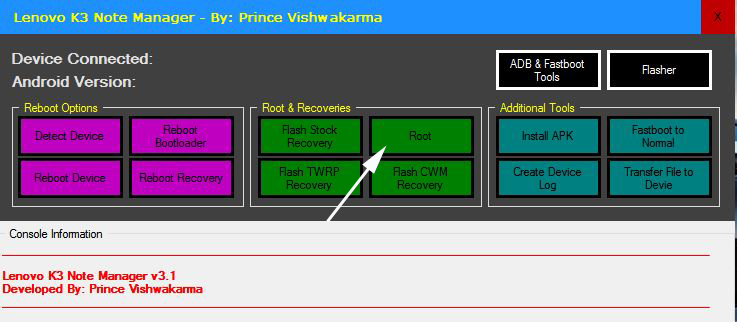
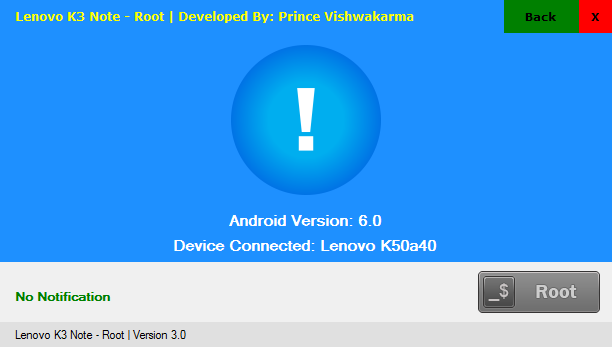
51 Comments
I tried this just now, and selected flash twrp. Phone is stuck in bootloop. TWRP lists a number of fails and then the phone restarts.
It installed 2.6.6.0 twrp on my phone.. How to get latest recovery??
Is this method work properly.can I believe it.because I brought the mobile only 1month ago.please give me some suggestions.
Yes it works, many users already tested this successfully
I have Successfully Root my lenovo k3 note through the above easy steps, the previous guide was not working as Super SU was getting failed, Thanks Sumit, Piyush. Can you guys please help me on how to get benefit from root.
I am new want to know the next steps for after root.. like what software to install to use the root permission and what I can do so that my k3 performance increase and phone do not break..
It will really help to newbie like me…
Thanks!
Manish Namdev
Hi Manish I’m glad it helps you..all credit goes to its dev Prince Vishwakarma…You can start with Greenify and Titanium Backup.
Can u pls tell me ur device Model number?. Mine isK50-t3s
stucks at 49 % :(
Stuck at 4% and the screen shows fast boot mode
Hi everyone, I have successfully rooted my phone today with the lenovo k3 note manager. And I want to ask you, can I flash twrp recovery in lenovo k3 note k50a40 (MARSHMALLOW) without bricking my phone with this tool.
Please reply me.
A Lots of thanks to tool makers……
done, thanks a lot
Can u pls tell me ur device Model number?. Mine isK50-t3s
1. Is it possible to automatically boot when phone off (due to battery drained)and charger is connected?
We need to internet connection for root by this method?
Need Internet connection?
No need for Internet connection
got stuck by 4%
How to unroot my mobile after root by k3 note manager secure zone was not working after root k3 note
Stuck at 18% please help
same here me too :( help please !!!!! xo
Worked like a charm on a brand new device. Big risk, but rooted successfully. Did not flash recovery as i am not sure whats it is.
One more thing, rooting did not erase data and apps.
can anyone who have successfully done this pls tell me your device build number
Hi guys, aftr goin through this site i had a slight hope and posting this. I dont know whether this is the ryt plac to post this. Accidently i factory reset my lenovo k3 amd lost some important datas. Is there any way to recover it? I tried lot of recovery softwares. But as the device is using MTP noe, its nt showin as a drive and thus unabl to detct the devic using any recovery software. Can anybdy help me plz. +919633829229 is my number. If anybdy cn plz cal me or whatsapp me. It will be a grt help as th data i lost was very much imprtnt to me. Plz.
If you have rooted device try Dr Fone recovery app from Play Store. It may work I’m not sure though.
It gets stuck on 18% and then the manager doesn’t respond and closes down!
Hi everyone i have rooted my phone successfully today Thanks
It is success for lenovo k50-t5?,
Then k50-t5 or k50-A40 After done this process.
I do everything but why i can not access my phone to pc ???
Still its not detected .
Please help me i want to root
Gets stuck on 18% .please help urgently please
Hi I tried k50-t5, It gets stuck on 19% and then the manager doesn’t respond and closes down! Urgent
Hi I tried k50-t5, It gets stuck on 19% and then the manager doesn’t respond and closes down! Urgent
now i have rooted my phone successfully Thanks, but still I didn’t uninstall bootloaders,
Kindly tell what do I do,
please help me on how to get benefit from root.
I am new want to know the next steps for after root.. like what software to install to use the root permission and what I can do so that my k3 performance increase and phone do not break.
Hi. thanks for all the support. I have a question: When the phone asks if you want to get into fastboot and other options, and you must press the up or down volume button to comfirm, do I need to do this or not? This root is safe in a k50 t5 with VIBEUI_V3.1_1622
Thank you very much again and greetings from Uruguay
Above mentioned method is not working,after clicking on root screen shows 4% completed and stuck..in phone fastboot text shows on bottom left.plez Provide any alternative way.
thankx its working …………
not working, i have done every thing but the process stuck ….. 18%, pls help
NIce thanks its working
its not working in my lenovo k3(india)
My root process stopped at 18% and saying device driver software was not installed succesfully.plz help quickly….
Reinstall your device driver.
Works like a charm, just did it on the first try and issues so far. Did not get stuck at all.
Thanks for this awesome piece of software. Will we be getting any updates on the software ?
Thanks bro it works great
Hi, How to unroot the mobile after rooting through this software?… Also is there any news regarding Android 7.0 Nougat update for K3 Note?
i have rooted my phone . now playstore is not working . so now how to unroot it ?
It is working in k3 note K50A40 build number S327?
When I tried, it was stuck at 18%.
Win 8.1 Windows defender was activated.
Plzzz help me………
How can i instal twrp in phone..i understand all process but in last i confuse to use twrp file..can u please explain me
They step are so easy and helpful..Thank u so much..But ..When I try to root my phone…It stops on 4 % and the app doesn’t respond…Want help..Pls :'(
how to get volte in MTK mode
Hello sir..i already download both file (k3 note manager & lenovo usb driver). But the problem is, when i try to install k3 note manager on my computer, the message pop up “Microsoft .NET package or greater needs to be installed for this installation to continue”. What does it means? Can somebody explain it. Thanks in advance
How to unroot correctly after rooting the device with ur procedure?